Hello, Good evening.
can someone help me to solve this problem.
i already make the simulation of AGV to take box from source and put in input of processor.
and after finish, the agv will take from output and put in the queue 1(Finish Box).
but some case the AGV will put the finish box to input other input processor, not to finish queue.
what should i do.
0517.fsm
question
AGV Process flow
FlexSim 19.0.0
0517.fsm
(156.4 KiB)
Comment
0
1 Answer
·Hi @Ilham S2, if I'm understanding correctly, you just want to send items that are finished processing to Queue1, correct? It looks like the destination label on the item is never updated which is why many boxes aren't transported to Queue1 when they finish processing. You can update this by clicking on the queues that you want to send send items to Queue1 and changing their destination to Model.find("Queue1").
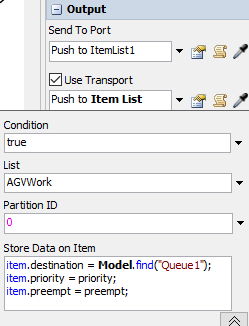
1621264605704.png
(12.5 KiB)
·
3
thank you very much sir,
can you help me one problem again.
why the first agv immediately put the box in queue 1, and did not process it first in the processor?
and the second process still running normally.
just first agv in first process.
Queue1 is currently pulling from the ItemList1 which is what all the other processor Queues are also pulling from. I would create a new list called "finisheditems" or something that Queue1 pulls from. Then change what I originally answered above to use that new list instead. You could also put the destination back to the default if you wanted since only Queue1 is pulling from that list anyway.
Write an Answer

question details
14 People are following this question.
