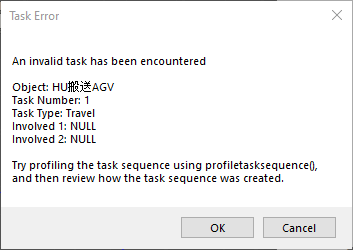It is set to private for NDA.
This data is a sensitive model created by a business partner.
This simulation
An error will occur when 14:28:21 2021/05/19 is reached.
About the error content
> time: 19701.187754 exception: HU transport AGV_6 has run into HU transport AGV_2 on an accumulating path. This is not allowed.
However, in this simulation, there does not appear to be an accumulating path.
Question 1
Is there something wrong with the settings?
Or is it a bug?
Question 2
Is it related to this bug?
https://answers.flexsim.com/questions/87493/agv-redirect-does-not-work-on-in-all-cases-on-accu.html