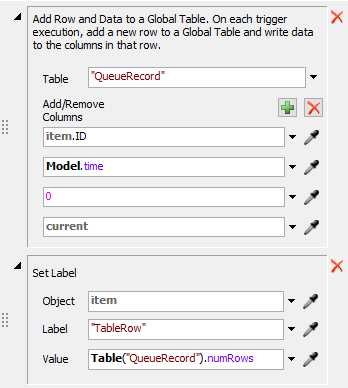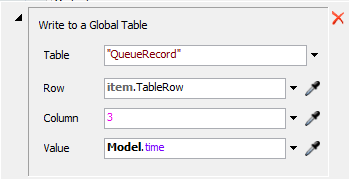I'd like to use global table recording every items enter and exit a Processor or Queue. There are 3 GlobalTables in my model.
First, I use Entry ID List to keep all items.
Then using QueueRecord to keep which item(ID) enters and exits which queue(QLocation).
EQRecord is similar to QueueRecord, it record which item(ID) enters and exits which Equipment(EQLocation).
Now I have no idea why only exitEQtime has been recorded. Other GlobalTables can not reach those Label I assigned in Triggers. And I can't find the script to get where item at. I only found Position and Location, but Position is presented in XYZ axis. Now in my model I use item.location to get information where item is, but not sure if this works. Because in my other works, there are many Processors and Queues in model, so I'd like to gain information from GlobalTable that the specific location each item is at (ex: item ID=1 enters Processor1 at time=10sec).
(I update again!)