I have a model with three different layouts and three different backgrounds. I would like to switch between the layouts and the backgrounds using the parameters table. I have working code that allows me to hide or display the background based on a model parameter. I have not been able to find a reference on how to set a model layout based on the parameter table or how to set it via Flexscript. I'd appreciate any help you can provide.
question
Setting model layout using parameter table or Flexscript
FlexSim 21.1.4
Comment
·
1
Additionally, is there a way to find which model layout is currently selected in Flexscript? That will also work for me.
Choose the Set Model Layout option in the On Set of a parameter.
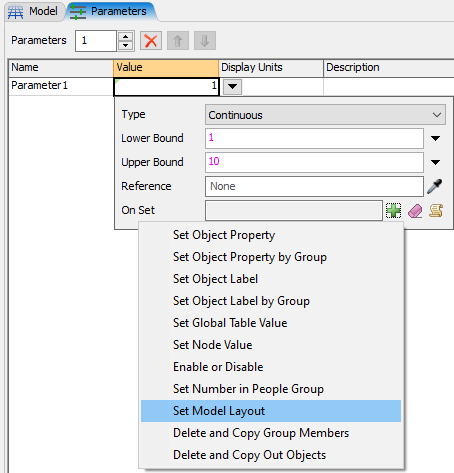
If you look at the code for that option you'll see that the FlexScript function it's calling is
applicationcommand("changemodellayout", layout.name);
1624638672821.png
(26.8 KiB)
·
1
Thanks! I didn't think to look under "On Set" without a reference set. Just so its clear to others, this is all the code you need:
applicationcommand("changemodellayout", "layout name")
you will probably build three models on three different visual planes. Then you can set the one currently visible you want to show.
·
1
Unfortunately this model is very complicated and will require a lot of work to do that. I'm just trying to avoid having to set parameters in multiple places to make it function correctly.
Write an Answer

question details
16 People are following this question.
