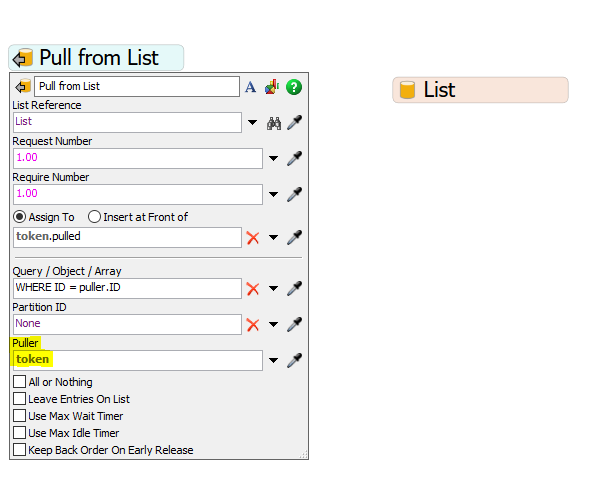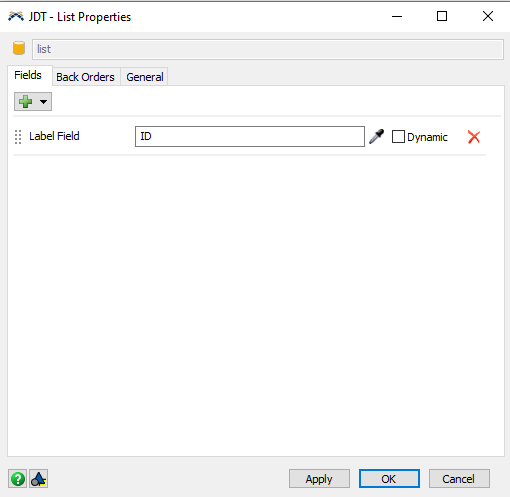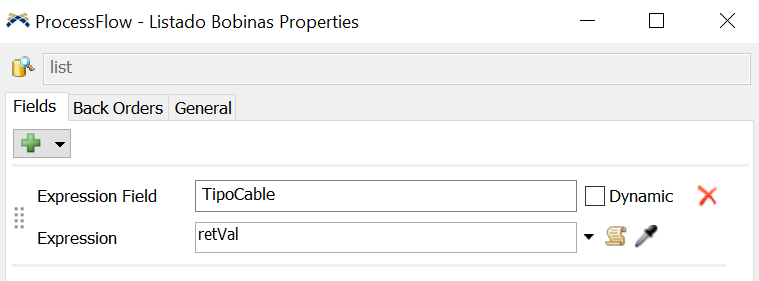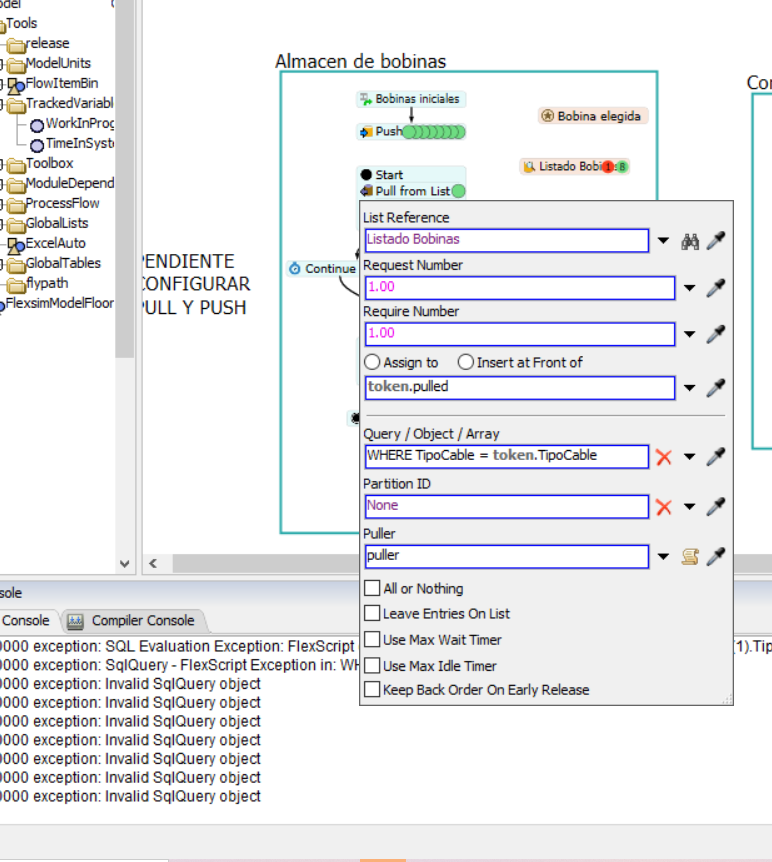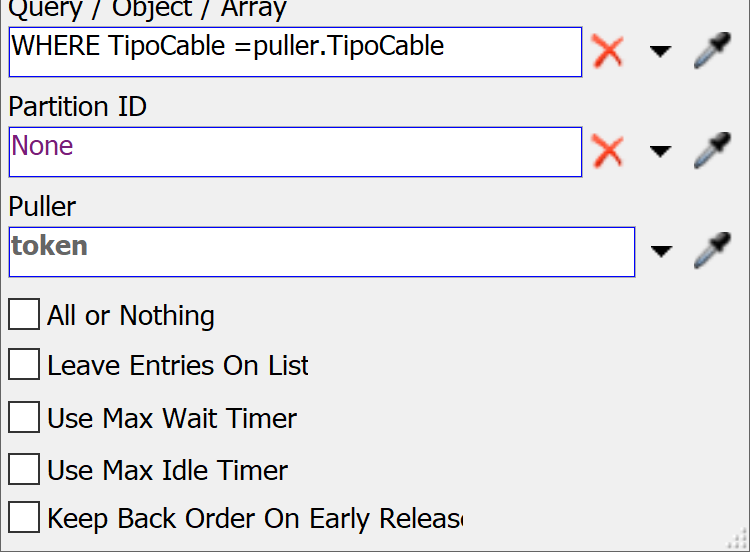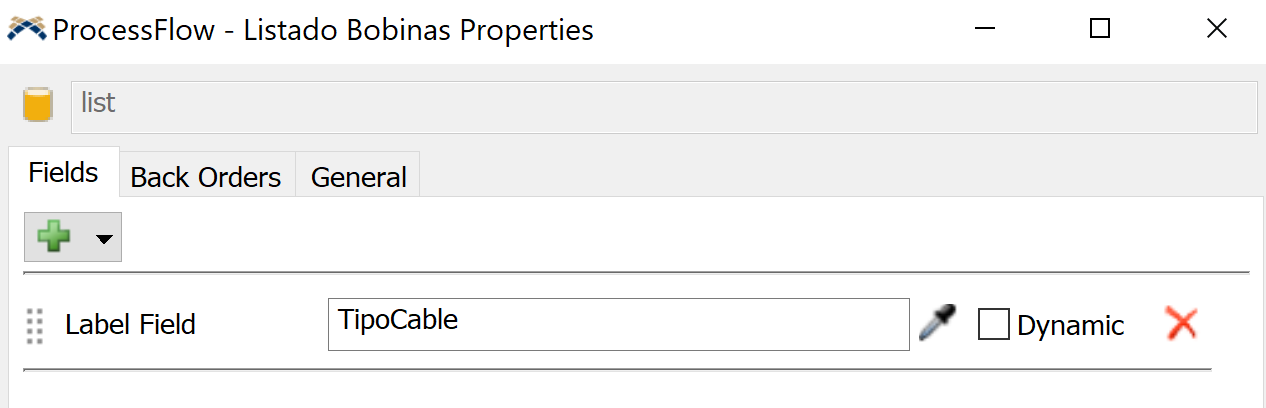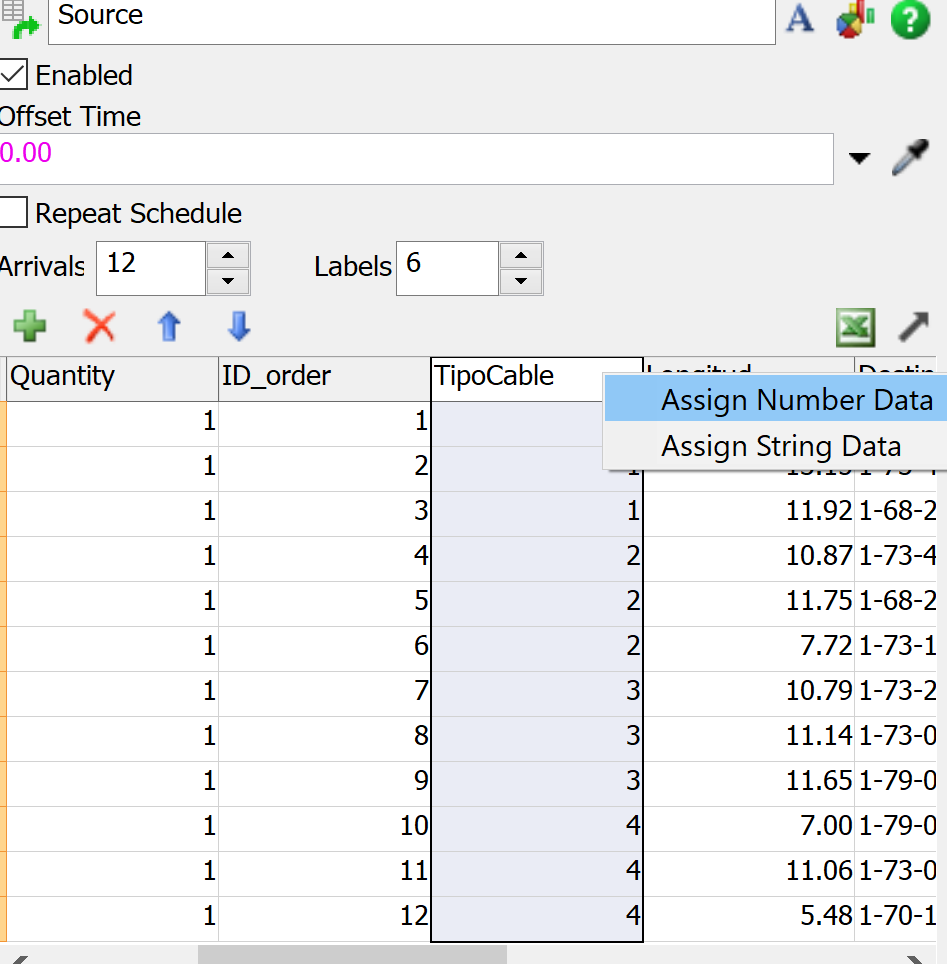Good morning everybody!
I would like to make a list request based on a token tag that is going through the "Pull from list" operation. In this case in the FlexSim User Manual I see references to the WHERE command used with numbers, for example:
WHERE WHERE ID = 2, WHERE ID > 1 or WHERE Name = 'Operator2'
But I don't see any reference where you can access to the the label value of a token. I imagine it will be something like that:
WHERE ID = puller.ID or WHERE ID = token.ID
But I can't get the request right.