I have a CAD drawing of conveyors and I am trying to overlay conveyors on top of it to set them up quickly. It seems the CAD plane is different and is always on top.
question
How to convert CAD drawing to Conveyors.
Hi @sunil.b2, was Joerg Vogel's answer helpful? If so, please click the red "Accept" button at the bottom of their answer. Or if you still have questions, add a comment and we'll continue the conversation.
If we haven't heard back from you within 3 business days we'll auto-accept an answer, but you can always unaccept and comment back to reopen your question.
1 Answer
·I put a node under the visual node of a conveyor attributes tree. I named it "drawsurrogate". Under this node I dragged a Basic FR Object from 3D library. The engine tells me, that this is not an obviously container, but I ignored. This Basic FR object is now a part of the conveyor. I can edit,exchange any shape, resize it and set a different location. 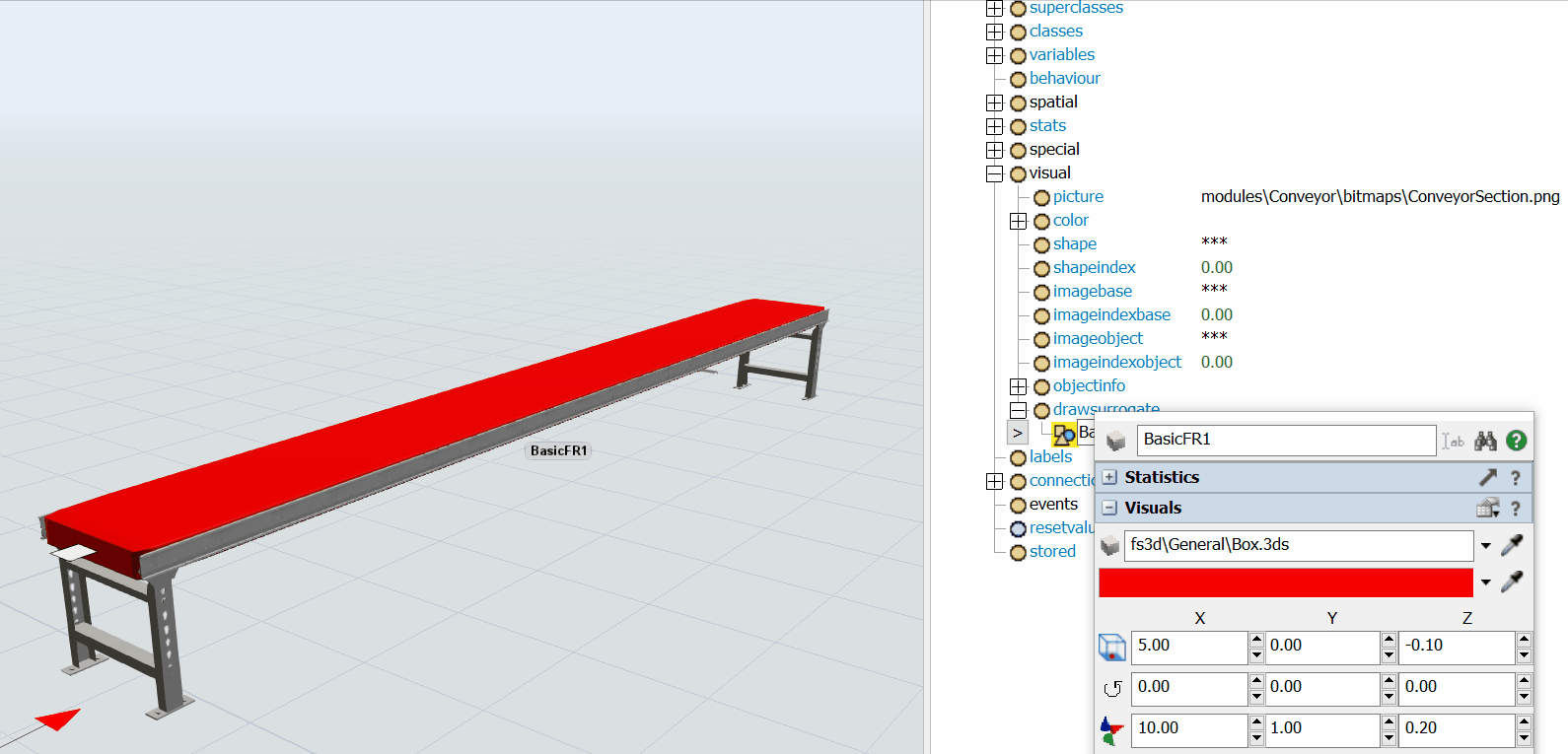 conveyor_gets_a_drawsurrogate_object.fsm
conveyor_gets_a_drawsurrogate_object.fsm
how was it done? Did you import a PNG file and superimposed the conveyor and then made a group together.
my ask is how do I superimpose conveyor on a cad drawing using it as a layout template
As I wrote. I have added an object inside the conveyor tree. The conveyor is then a container for an object. It is similar to the container functionality of a pallet for an item. But now it is a combination of two objects. The conveyor is missing a fixed resource ability to exchange a shape. By inserting a fixed resource object in the attributes tree, the node acts as a container, I can exchange the shape of the Basic Fixed Resource. You can achieve a similar behavior by inserting an item in the attribute tree, but you have to set a flag to prevent destroying the item on reset. Any item or fixed resource has got the ability to get a different shape.
i depend still on the conveyor module Layout, but I can change the visual look of the conveyor. Probably you have some experience from a different discrete simulation tool, where you import a shape and then you implement a conveyor behavior. In FlexSim you go the other way around. You built conveyor system by default module objects and then you replace the shape.
if you want to import a sketch as a background to build a model then this nothing to do first with a conveyor module. A Background is an own tool in the toolbox.
https://docs.flexsim.com/en/21.2/Using3DObjects/ImportingCAD/
Write an Answer

question details
6 People are following this question.
