Using process flow, I am trying to create a long continuous moving conveyor that has multiple assembly stations (8) with different processing time for each station. In this conveyor if a downstream station fails, then all the upstream stations stop until the failed station is repaired. See a simple model without failure and repair. I am not sure if this is the right approach.
question
Continuous Conveyor in a Process Flow
Hi @PT2, was Eric M's answer helpful? If so, please click the "Accept" button at the bottom of their answer. Or if you still have questions, add a comment and we'll continue the conversation.
If we haven't heard back from you within 3 business days we'll auto-accept an answer, but you can always unaccept and comment back to reopen your question.
1 Answer
·Try adding an area restriction trigger. That way upstream item won't be able to move down the conveyor until the area has been cleared by the downstream item.
Hi @Eric M thank you for your response. I think the area restriction trigger will work in the 3D model with an actual conveyor object. However, I am trying build the conveyor in this process flow template.
Ah gotcha, I misunderstood. In that case, I would preempt the tokens using another segment of process flow. You can see here for more information in the manual on how this works.
I added a zone in your original flow to use in the preempt flow. The key is in the "Assign Labels: upstream tokens" activity which finds the tokens in the zone that have a lower station value. It then preempts those tokens, waits for a specified delay time, and returns the tokens to their original delay time. You'll notice the tokens that are past the failure station will keep moving in the original flow.
Thanks @Eric M. I took a stab at creating the attached model. Similar to your model, I created a separate failure/repair segment. In this segment when a station fails, it checks whether something is being processed on the failed station. If yes, then the station fails and all the upstream stations stops. But something weird happens at simulation time 320 seconds, when after the station is repaired, it doesn't restore the upstream stations. Can you please take a look and suggest what is not causing this?
P.S. I have some custom codes in Save Context, Release Token, and Restore Context
@PT2 thanks for your patience on this one. At around 315 seconds, there are 2 tokens that are in the Preemption part of the flow. Station 4 preempts all of the tokens before it, and then Station 5 comes in and preempts them again. This results in the SavePoint label of the tokens being overridden as the Waiting Area.
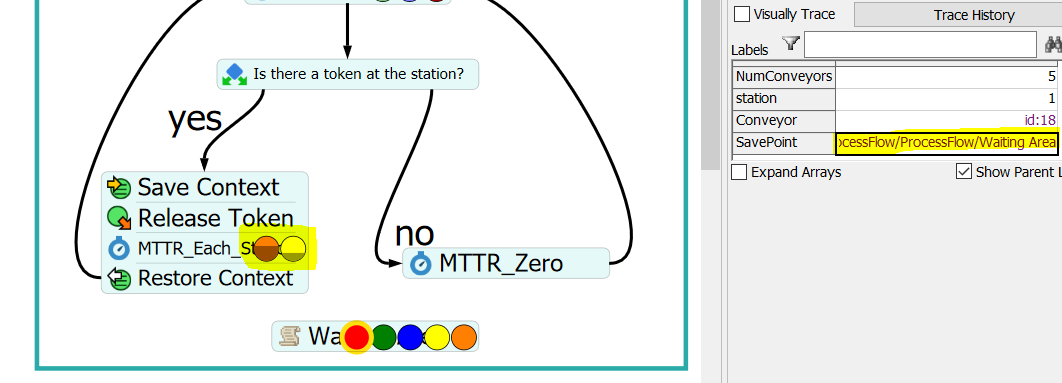
To fix this I would add some logic in the Waiting Area activity that shows that the tokens have already been preempted. Then you can adjust the Save Content logic to avoid re-preempting those stations. Let me know if you have any questions.
Write an Answer

question details
9 People are following this question.
