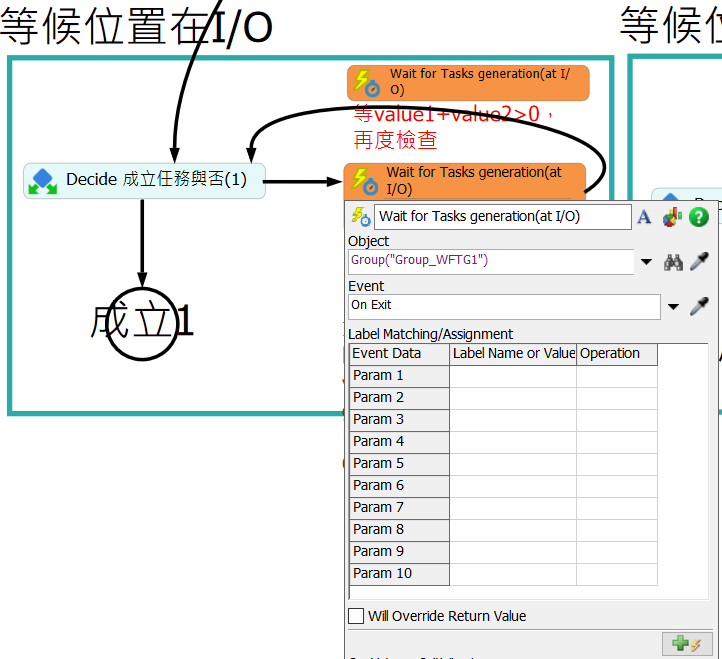In my Product_ProcessFlow, I need a token to wait until there are processors or queues available. It cannot use condition in wait in event activity, so I use Decide activity to determine if there are Queues and processors, while if the task still cannot be created. Token have to go back wait again, because the resource a token needs could be Queue or Processor, I have grouped these two resources together and trigger when something exit from any one of the resource. But this way, the Group could not trigger on Exit(It seems there is only on exiting option, but this is for AGV as I understand), there also show invalid trigger. How could I deal with this to make it work correct?