Hi Support Team,
I am not able to get the FlowObject state on the text. Please, suggest me some alternative ways to get the FlowObject state. I have attached the sample model for your reference.
Thanks for your time and support.
Hi Support Team,
I am not able to get the FlowObject state on the text. Please, suggest me some alternative ways to get the FlowObject state. I have attached the sample model for your reference.
Thanks for your time and support.
Hi @Yogesh H, was Patrick Zweekhorst's answer helpful? If so, please click the "Accept" button at the bottom of their answer. Or if you still have questions, add a comment and we'll continue the conversation.
If we haven't heard back from you within 3 business days we'll auto-accept an answer, but you can always unaccept and comment back to reopen your question.
Hi @Yogesh H ,
The first problem is that the FlowState is not on the default state profile. You should use state profile 1 for this. FloWorks uses its own state profile to log the states.
I would have assumed this is the only thing you would need to change, but it still does not work.
If you don't use the FlowTank class, but just the default Object class everything will work fine. I will check why it does not work with the FlowTank class, but for now your code should be something like the code in this picture below: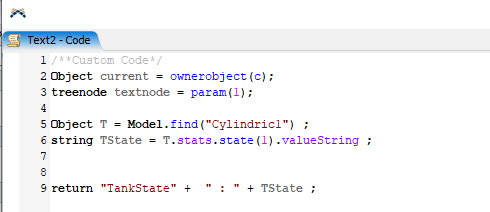
Hope this helps you,
Patrick

16 People are following this question.
© 1993- FlexSim Software Products, Inc. All Rights Reserved.
FlexSim is a fully 3D simulation software environment. FlexSim can be used to simulate any process in any industry.
FlexSim®, FlexSim Healthcare™, Problem Solved.®, the FlexSim logo, the FlexSim X-mark, and the FlexSim Healthcare logo with stylized Caduceus mark are trademarks of FlexSim Software Products, Inc. All rights reserved.