Hi, I'd like to write the control point name to the global table cell. What's the method I could use to get the CP each processor is connected with, such as below. So that I don't have to fill this column one by one.
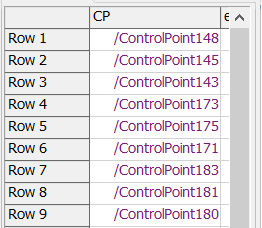
Hi, I'd like to write the control point name to the global table cell. What's the method I could use to get the CP each processor is connected with, such as below. So that I don't have to fill this column one by one.
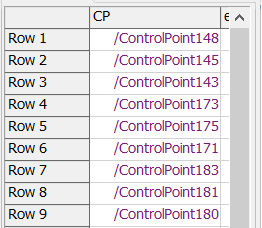
You can use the following to find a control connected to a processor:
Object CP = Processor.find(">stored/AGV/Location/1+/~")
The number (here 1) determines which control point is returned, if more than one is connected. At that point (up to and including the number) the "find" method is pointing to the link node between the object and control point. "+" then follows that link to the link node in the control points tree. And "~" returns the owner object of that node - the control point.
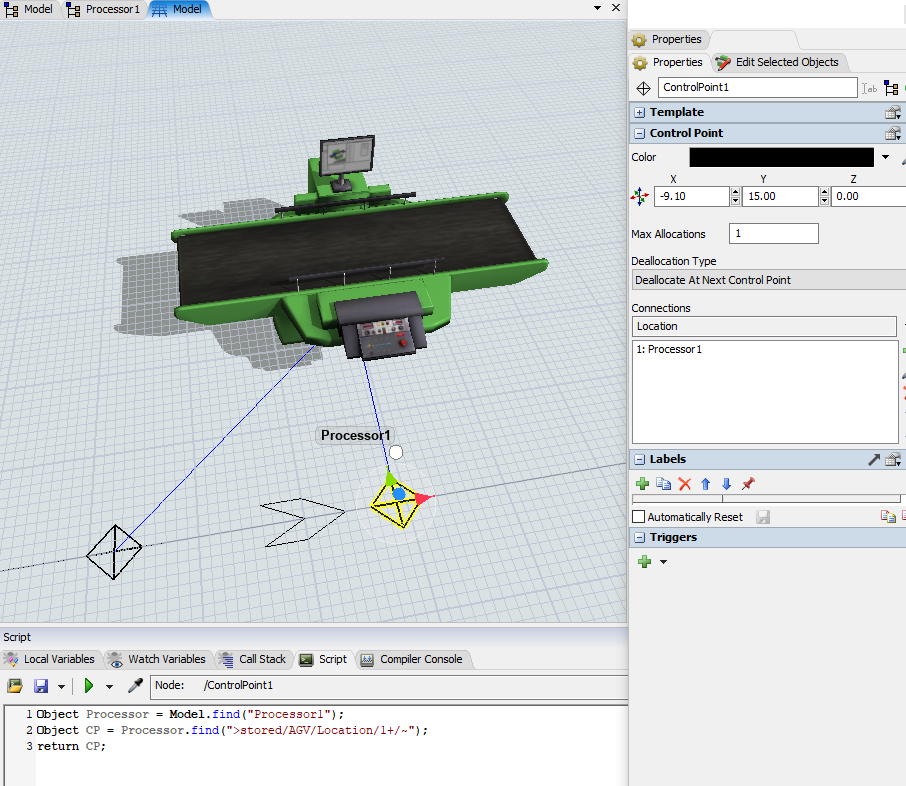
The command:
cpconnection( processorObject, "Location", 1 )
will also do this for you. Where processorObject is the processor and 1 is again the index of the connection. If you create other connection types you can change "Location" to get those CPs
@Patrick Zweekhorst Thank you, I also succeed in this way!
15 People are following this question.
FlexSim can help you understand and improve any system or process. Transform your existing data into accurate predictions.
FlexSim is a fully 3D simulation software environment. FlexSim can be used to simulate any process in any industry.
FlexSim®, FlexSim Healthcare™, Problem Solved.®, the FlexSim logo, the FlexSim X-mark, and the FlexSim Healthcare logo with stylized Caduceus mark are trademarks of FlexSim Software Products, Inc. All rights reserved.
Privacy | Do not sell or share my personal information | Cookie preferences | Report noncompliance | Terms of use | Legal | © Autodesk Inc. All rights reserved