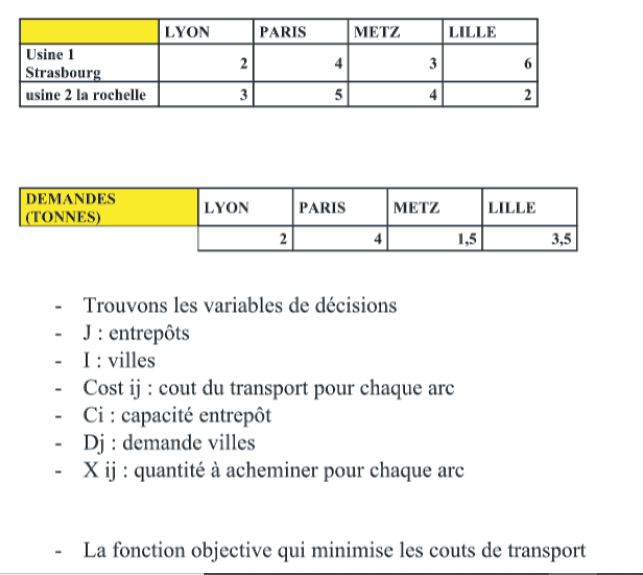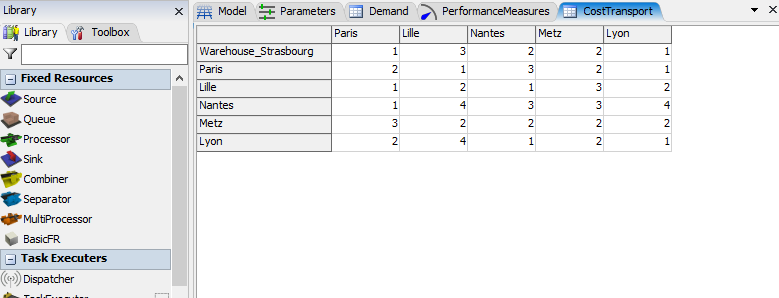Hello @Jordan Johnson
I'm having trouble moving forward on a project that I want to simulate on flexim. (I have 5 cities and a warehouse and two 10-ton trucks. Each of the cities has different demands. I would like to simulate this vehicle routing problem in order to optimize transport time and costs). Could you please help me.