我想在代碼打印中寫一個(結果)來打印一個 Global Talbe 實驗結果。
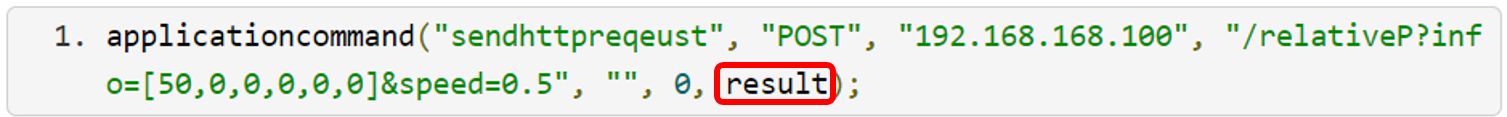
applicationcommand("sendhttpreqeust", "POST", "192.168.168.100", "/relativeP?info=[50,0,0,0,0,0]&speed=0.5", "", 0, 結果);
我想在代碼打印中寫一個(結果)來打印一個 Global Talbe 實驗結果。
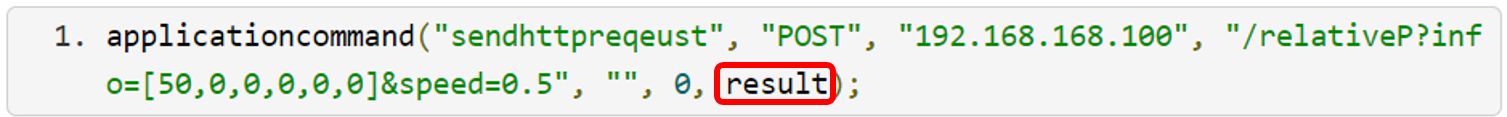
applicationcommand("sendhttpreqeust", "POST", "192.168.168.100", "/relativeP?info=[50,0,0,0,0,0]&speed=0.5", "", 0, 結果);
via Google Translate:
I want to write a (result) in code print to print a Global Table experiment result.
Hi @立洲 , was Ben Wilson's answer helpful? If so, please click the "Accept" button at the bottom of their answer. Or if you still have questions, add a comment and we'll continue the conversation.
If we haven't heard back from you within 3 business days we'll auto-accept an answer, but you can always unaccept and comment back to reopen your question.
This answer explains in detail each of the parameters used in a call to applicationcommand("sendhttprequest").
The result parameter is a treenode. This is where the data returned from the remote server will be written.
Result could be a treenode that you manually insert into the tree, it could be a string label on any object. It could be a cell of a global table toggled for string data.
Here is an example populating a table cell with the data returned from an HTTP request:
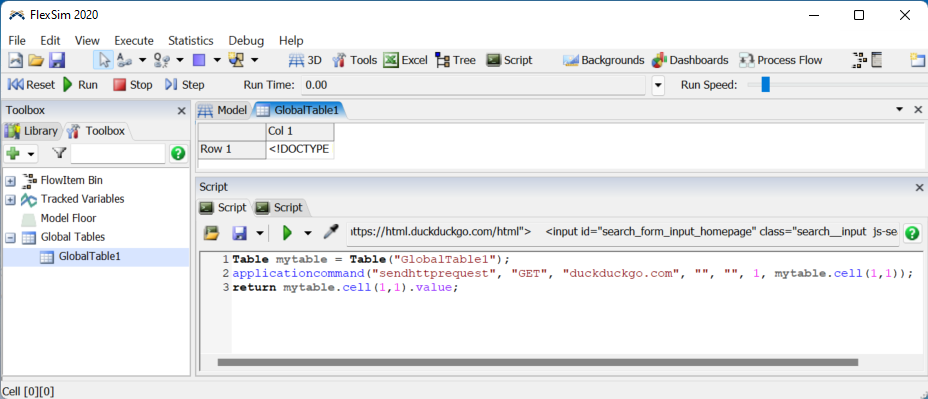
By the way, the code block in your question has a typo - sendhttpreqeust - you inverted the U and E. It should be "sendhttprequest".
Here is that example model: saveGetToTableCell.fsm
Good luck!
15 People are following this question.
FlexSim can help you understand and improve any system or process. Transform your existing data into accurate predictions.
FlexSim is a fully 3D simulation software environment. FlexSim can be used to simulate any process in any industry.
FlexSim®, FlexSim Healthcare™, Problem Solved.®, the FlexSim logo, the FlexSim X-mark, and the FlexSim Healthcare logo with stylized Caduceus mark are trademarks of FlexSim Software Products, Inc. All rights reserved.
Privacy | Do not sell or share my personal information | Cookie preferences | Report noncompliance | Terms of use | Legal | © Autodesk Inc. All rights reserved