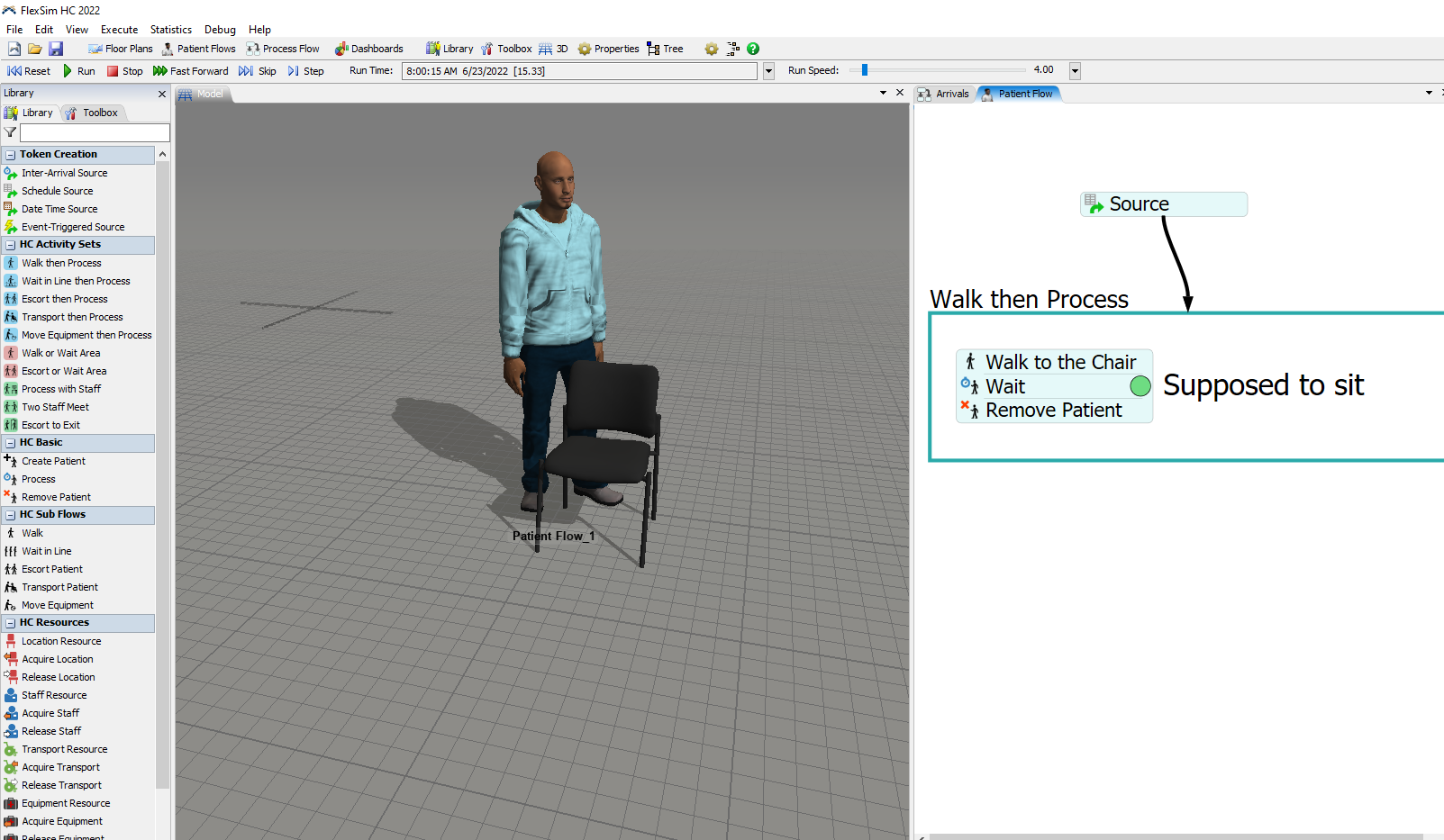Hi,
I'm trying to import objects from 3D library, but when I do import almost many of them the position of the object changes with a big offset from what should be. See pic below when new shape is imported from 3D library:
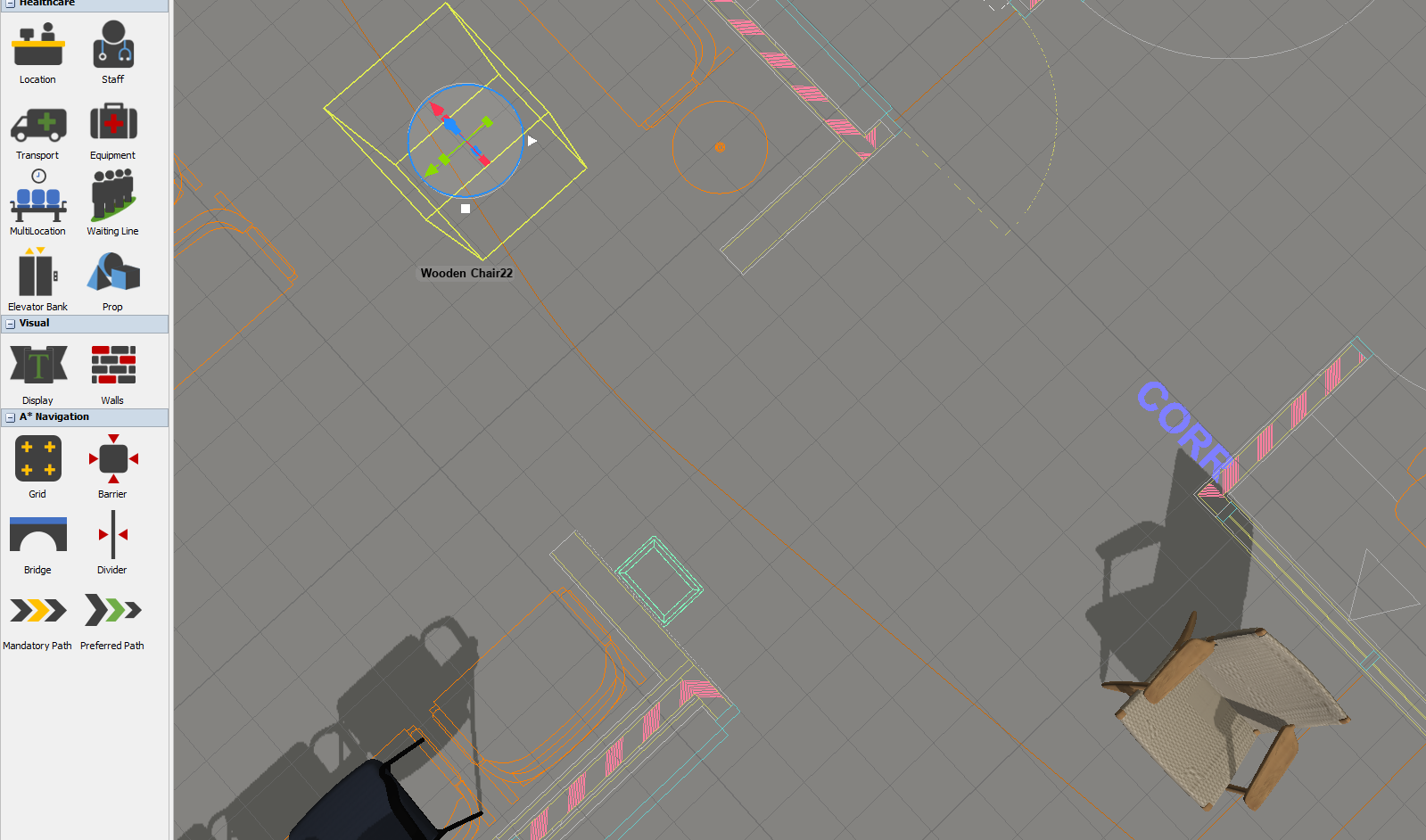
Is there any workaround for this issue?