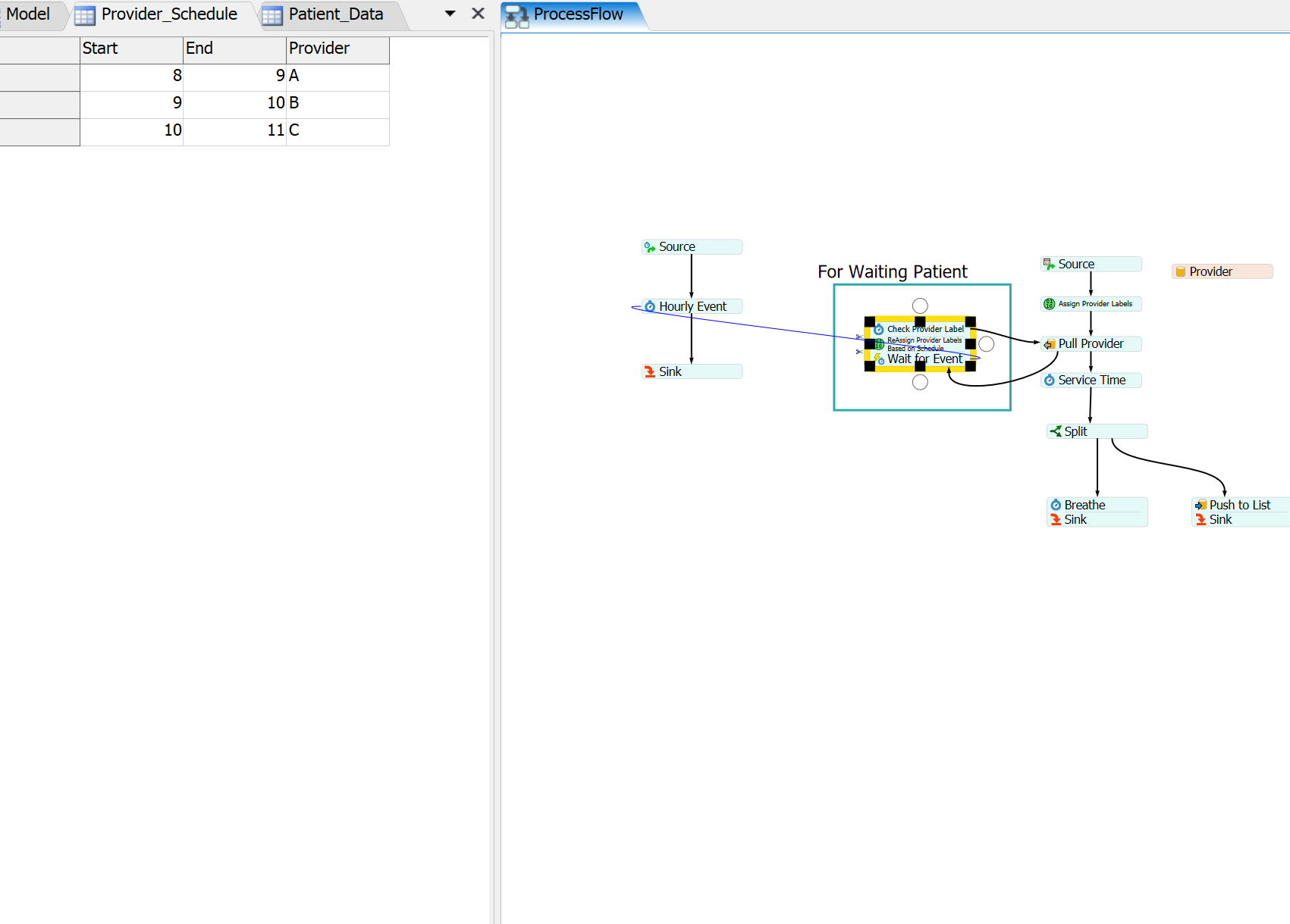Hi Team,
I am working on problem where waiting patient can be reassigned to provider based on schedule. I am able to model it but I think there may be better approach since it is checking schedule for waiting patient every 0.1 min which is making model running slow.



@Felix Möhlmann @Jason Lightfoot
Thank you!