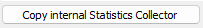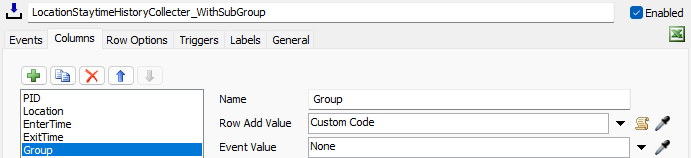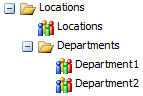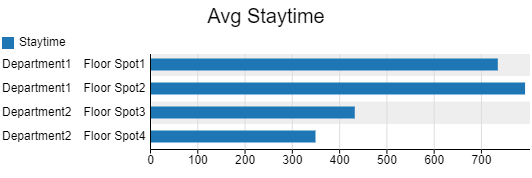I am simulating a hospital in flexsim healthcare 23.0.4 with 28 departments and we want to track departmental staytime, We have not been able to find a way to track and chart multiple staytimes from multiple departments. We think it has something to do with the fact that we are doing scheduled patient creation in the simulation, but we really don't know. Our question is, is there a way within flexsim healthcare to track and chart multiple different staytimes, (each of the 28 departments consist of anywhere from 3 to 20 patient beds in a location group).
Thank you!