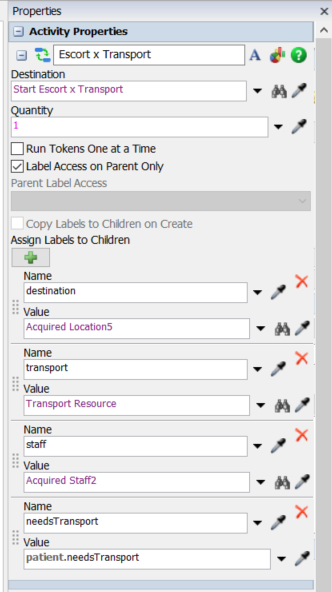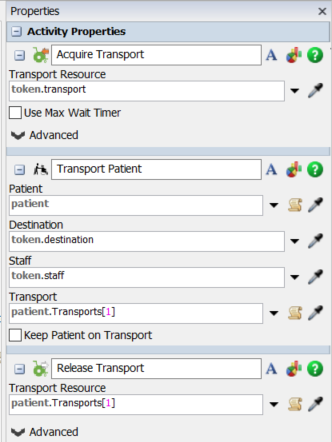I have tried this several ways using sub flows, and I keep getting errors that are slightly beyond my ability to understand. I'm strongly considering doing it the dumb way... but I know the capability is in here.
Before I get too deep into troubleshooting, is there an accepted way to do this?
I want to transport only patients that need it and escort others (or have them walk). For example, this occurs frequently when having patients walk to the waiting area or exiting the model from a low acuity room in our project. It is cumbersome to have a decision that sorts out those needing transport and then have them move by a different process (escort vs. transport).
Transport and Escort themselves are sub-flows. I tried to simply hybridize them, but I keep getting errors stemming from not being able to access some label values which seem to be applied within the Escort/Transport objects, so I can't figure out how to match that structure completely.
Is this a sub-flow thing? Or would there be a simpler way?
Thanks!