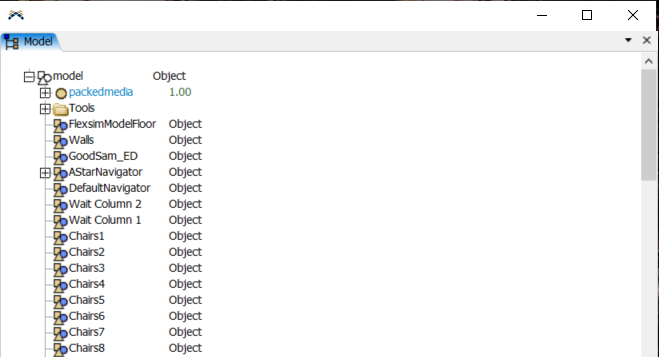I am seeing some strange things happening here, and want to know if there are documented causes for any of the following:
- 1. There are names of process flow objects appearing in my model window. This is persistent through restarting and resetting to the default workspace.
- 2. I am getting the following error repeatedly in the system console:
- exception: FlexScript exception: Array index out of bounds at VIEW:/active/MainPanel/BackPanel/SplitterXPane/ToolTabPane/TabControl/Toolbox/ToolsTree>eventfunctions/drawToolDelegate c: VIEW:/active/MainPanel/BackPanel/SplitterXPane/ToolTabPane/TabControl/Toolbox/ToolsTree
- 3. The display of the toolbox is not working correctly. (I think this may be related to the System console error)
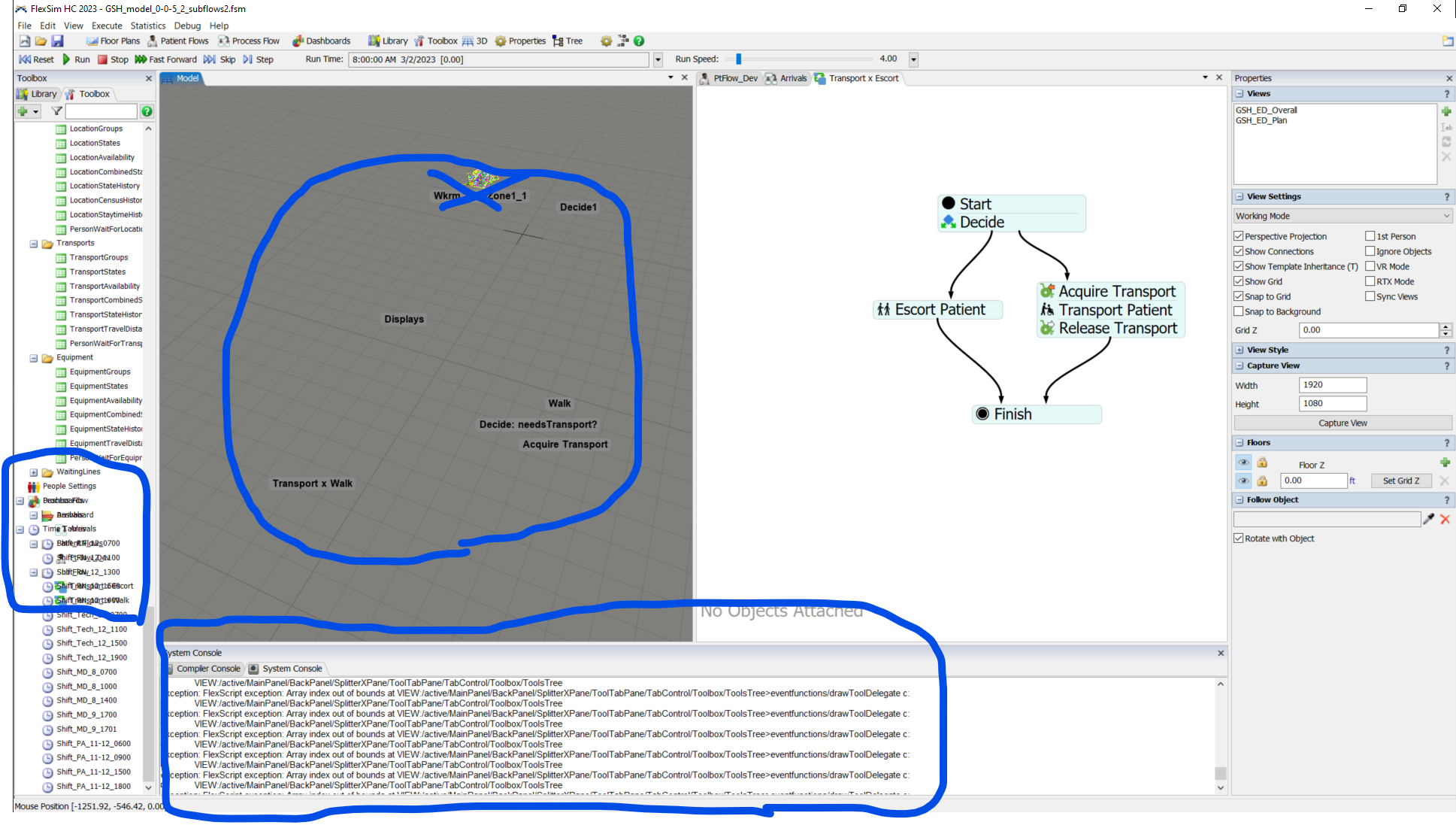
---
I have been in and out of the model tree and creating sub-flows recently, but otherwise not doing anything that I would expect to create these errors. If sharing the model is required then I will need to create an alternate version without any of our client data and confirm that the errors are still happening. Any pointers in the right direction in the meantime would be appreciated.