LWSim.fsmThe 'finished' red trays need to be sent to the full trays sink, and the 'unfinished' sent to the patrial trays sink. The status of completion is designated by now many stacks are placed in the tray. The number of stacks is dependent on the product type - designated using a list. How can I assign a finished and non-finished label to these trays before they exit the conveyor?
question
Sent 'finished' trays to one sink, and unfinished to another
Hi @Makenna A, was Kavika F's answer helpful? If so, please click the "Accept" button at the bottom of their answer. Or if you still have questions, add a comment and we'll continue the conversation.
If we haven't heard back from you within 3 business days we'll auto-accept an answer, but you can always unaccept and comment back to reopen your question.
1 Answer
·Hey @Makenna A, maybe this could work for you.
You can add an "On Exit" trigger to your RH Tray Queue to add a label to the tray called "Finished". You can initialize it to 0 to signify "Not Finished".
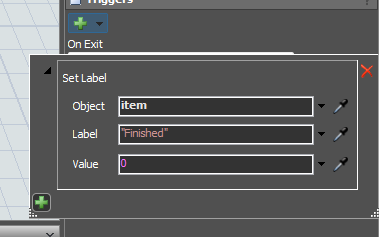
In your Process Flow, where you have your "Stack Placed Decide", you can add an "Assign Label" activity after your "Wait for Event" that can switch the Finished label on your item to "1" to signify that it is "Finished".
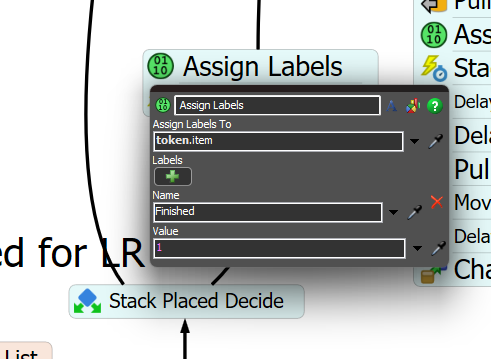
Then in your conveyor's "Send to Port" function, you can use a conditional statement to see if the "Finished" label on the item is 0 or 1 to send it to the correct sink.
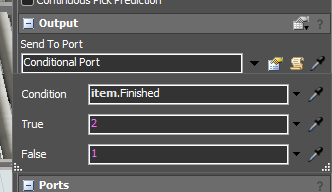
Write an Answer

question details
15 People are following this question.
