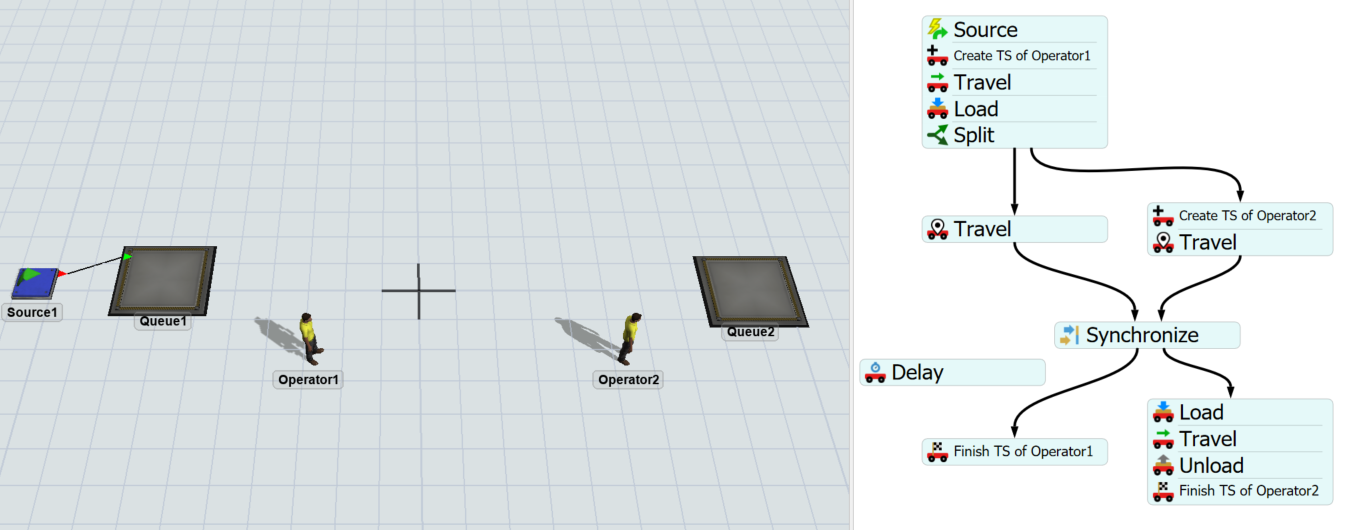In this model, Operator1 hands over an item to Operator2 at the origin. After Operator1 finishes his task sequence, his state should be "idle" or "travel empty". However, it is "travel loaded" except for the first delivery.
This problem seems to be solved by putting 0 second delays of Task Sequence before "Finish TS of Operator1", but I want to know why 0 second delays is needed in this case.