I want to use two different labels through two decides. When the label Type is 0, it will be sent to drying. When the label Type is 1, then check whether it is 20 inspection or remaining inspection through the label bbb.But my processflow can't do it at the moment, I don't understand where is the problem.
question
ProcessFlow problem
Hi @Han , was Felix's answer helpful? If so, please click the "Accept" button at the bottom of the answer. Or if you still have questions, add a comment and we'll continue the conversation.
If we haven't heard back from you within 3 business days we'll auto-accept an answer, but you can always unaccept and comment back to reopen your question.
1 Answer
·Please re-check your references in the subflow:
- The "Type" label is not present on the token itself, you have to read it from the item (token.item.Type) in the first decide activity.
- Using the activity names in the decide activity while hacing multiple activities with the same name is bound to lead to problems. Use the connection ranks instead (Connector By Case).
- The task executer reference is wrong in five out of the six Load/Unload activities.
- In the two lower decides you wrote "item.bbb" instead of "token.item.bbb".
Not important but a tip:
If the correct connection is determined by simple rule (like seemingly, odd bbb values go to 1, even bbb value go to 2) you can simplify the decide activity by using the modulo operator "%".
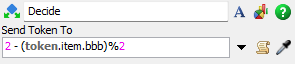
(2 - rest of bbb divided by 2)
If bbb is odd -> (2 - 1 = 1)
If bbb even -> (2 - 0 = 2)
Write an Answer

question details
14 People are following this question.
