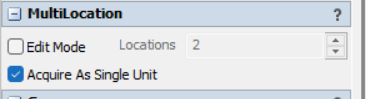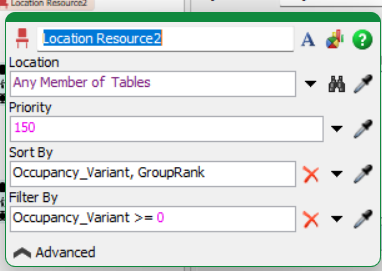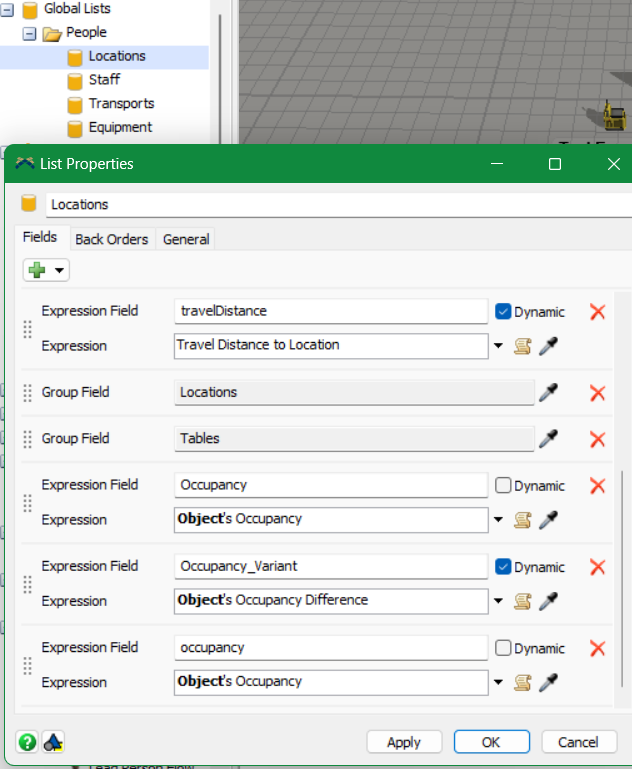restaurant_test.fsmI want to make a restaurant environment through healthcare, and I want to know if there is any other way to make guests move to the seating area together as a single or a group of more than a few, and even if the seating area is not full, it will not Will let the rest of the people join in and instead move the next group of guests to the next group seating area。
At present, I only think of the method of presetting the location through Arrivals. Is there any other more intelligent method?