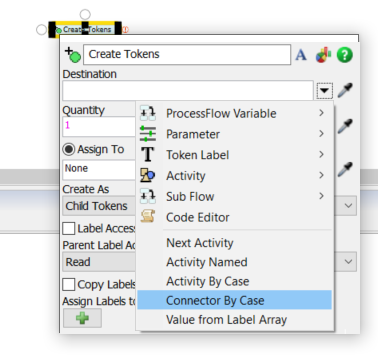Hi all,
Technically my model works fine right now but there is something that will be an issue later on. I want a task sequence to be triggered on entry of a box in box station A, and a different task sequence to be triggered on entry of a box in box station B. Is there a way to route the process flow to two different task sequences without having to use the Decide block?