Hello. I want to export data from FlexSim GlobalTable to Database Table (SQL Server).
Now I can use this script to INSERT data to Database Table.
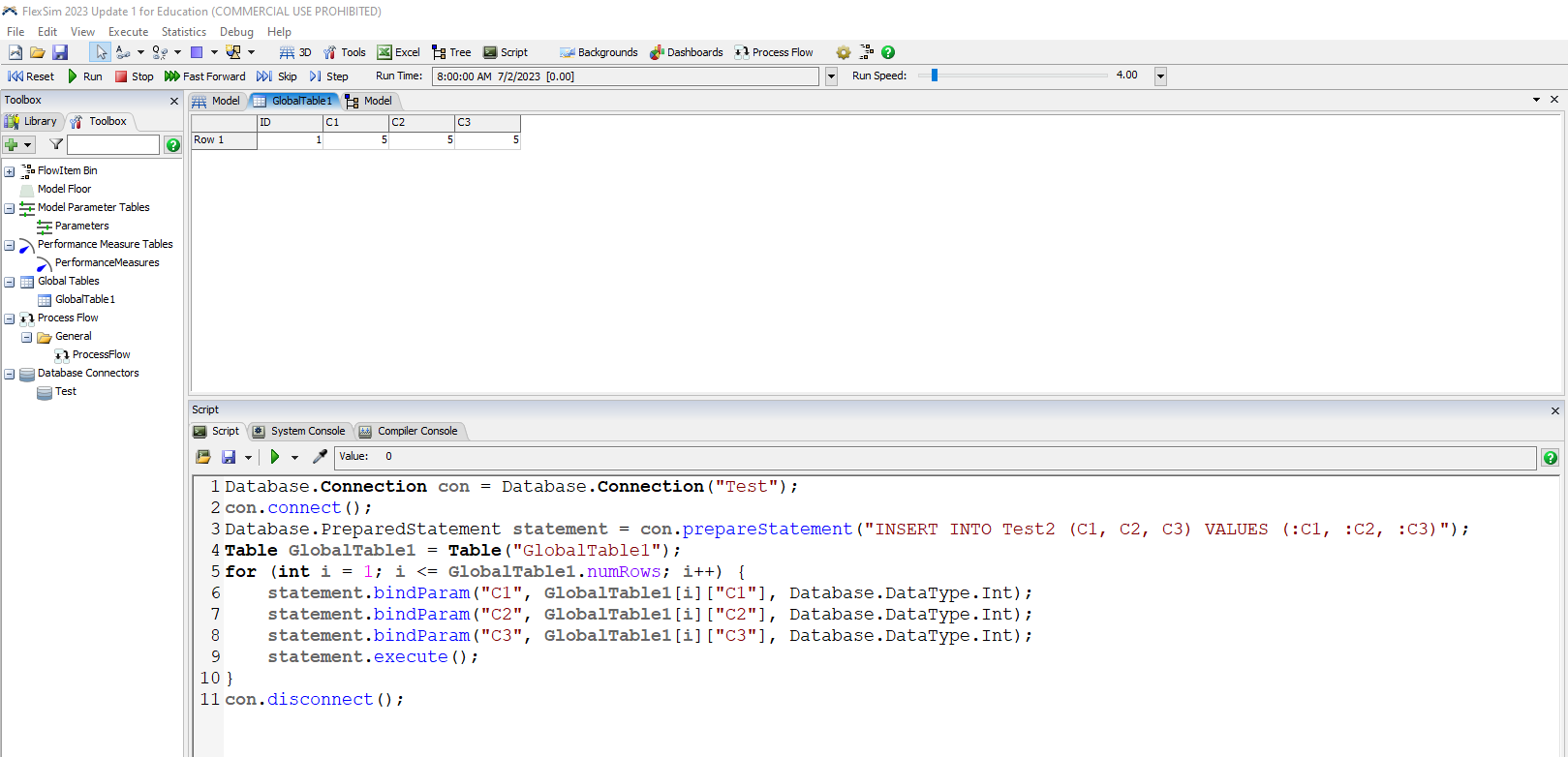
But INSERT It will be add new row in Database Table everytime when execute the script.
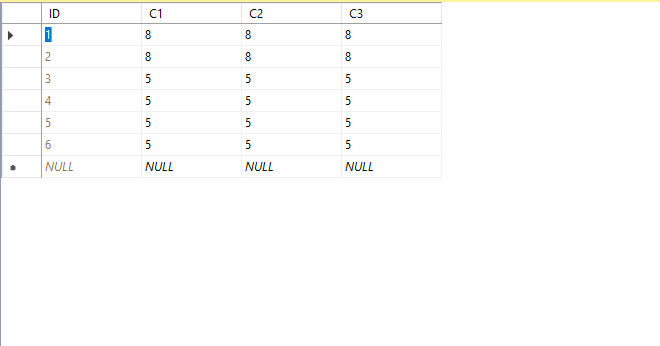
Then, I has change from INSERT to UPDATE for update new data only. (I won't to add new row). So that invalid.
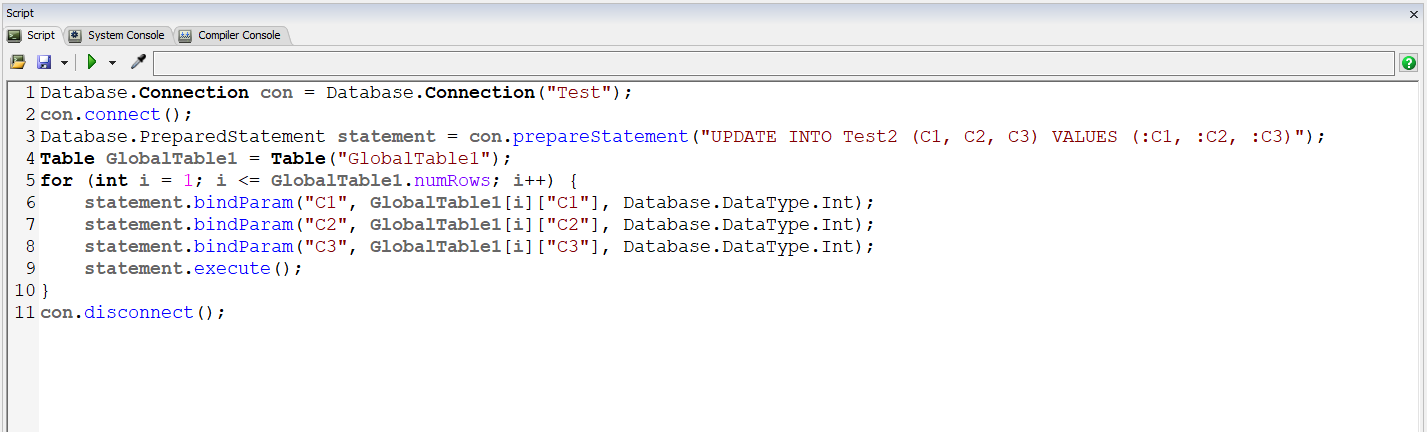
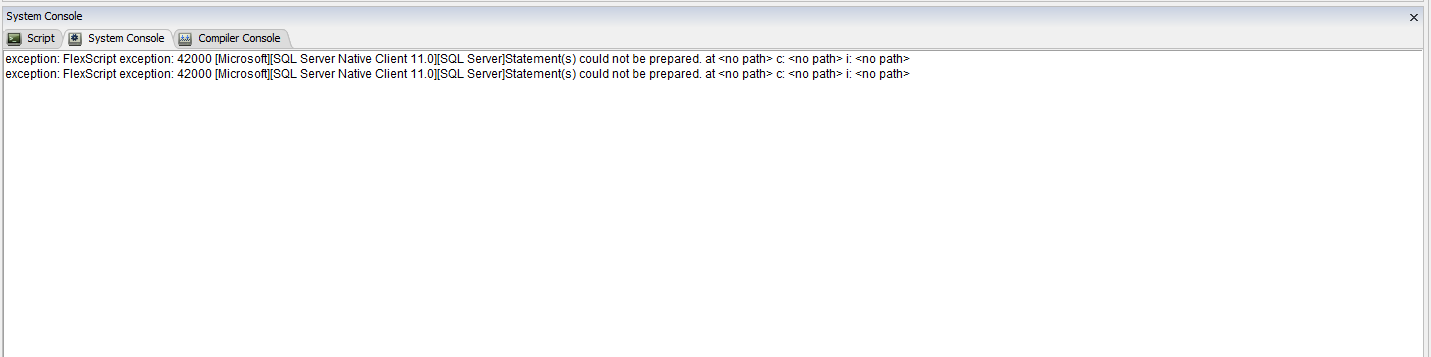
How can I just update new data to old row and won't to add new row in Database Table. Thank You.

