Hi all Flexsim experts,
I want the transporter 3 to move in the direction as the red arrow below pointed for item picking, then moving the same direction back to the quene.
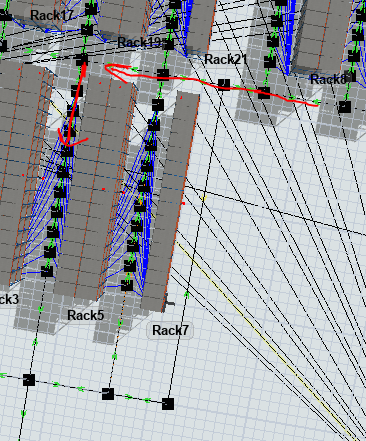
But now the transporter 3 is moving in the wrong direction as shown in the video below.
I tried changing the connection type between node 6 and node 29 to Non-Passing, but it didn't work.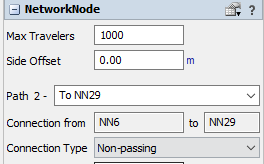 How could I fix this problem? I have attached my model for reference. Any help would be appreciated.Thanks.
How could I fix this problem? I have attached my model for reference. Any help would be appreciated.Thanks.

