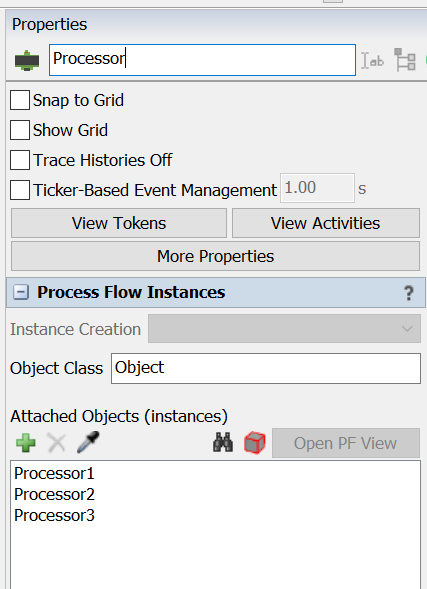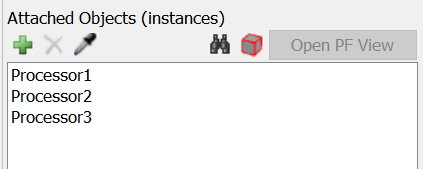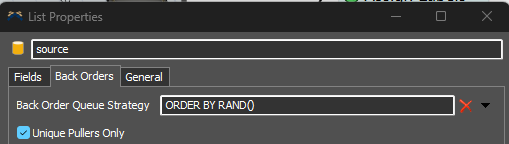Hello, I am currently working on a model that is using object process flow to my processors. The attached objects are Processor 1, Processor 2, and Processor 3. The initial setting of the order of using object process flow will be Processor 1 -> Processor 2 -> Processor 3, however, I will like the order of the processors to be picked randomly. I wonder if there are any methods to do so, thank you very much!