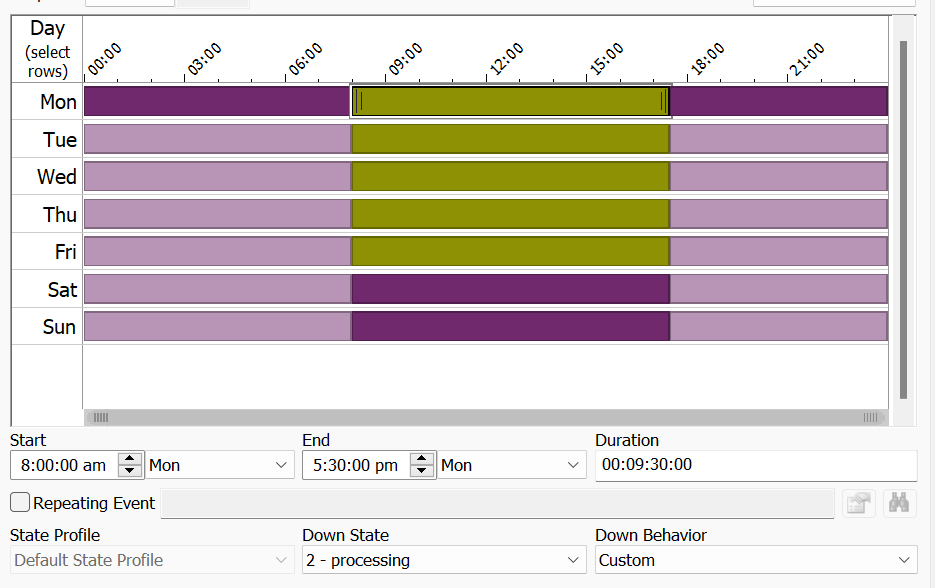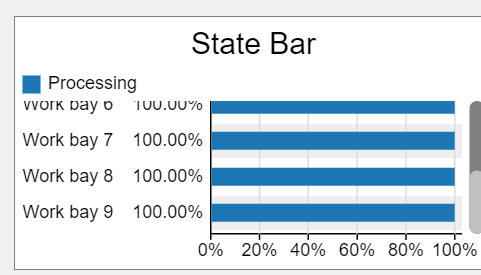In another simulation application, the number of workers will affect the productivity. (ie, reduce time taken to output something) I am wondering in this case, does increasing the number of workers will it affect the time taken to unpack something? If it doesn't, how can I do it such that if I were to increase the number of workers, the time taken to unpack would decrease?
As a separate question I have a state bar for the separators shown below, basically, I have 9 of them. To my understanding the percentage should only run if it was to be undergoing a process (unpacking) however, they are all showing 100% regardless whether it is processing or not.
I have a timetable that is set for both workers and the separators. Would this be the issue?