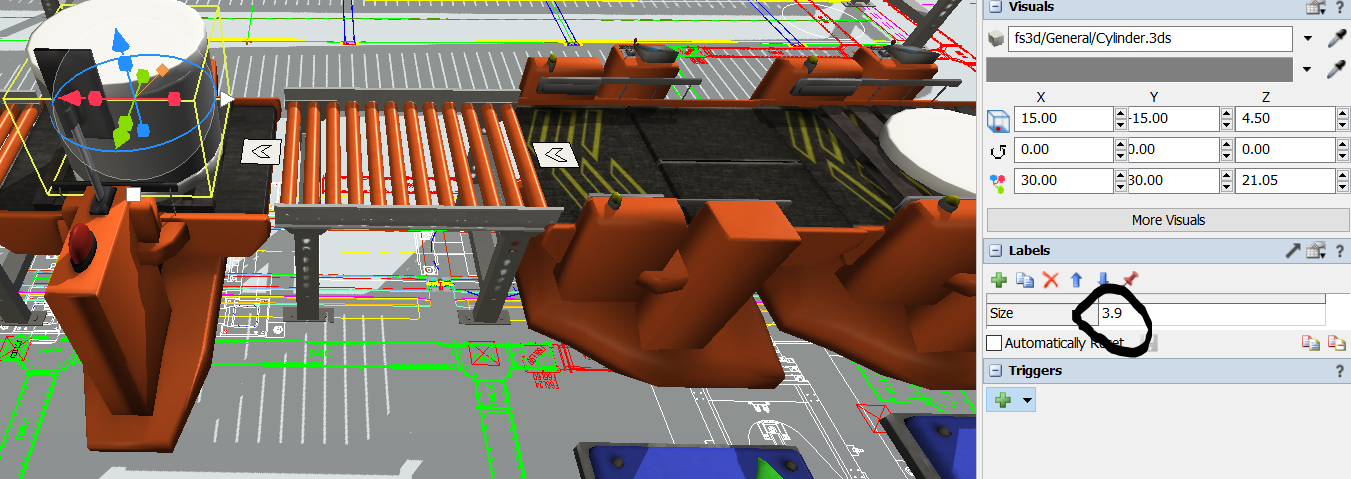
I have a process where a single item is assigned a label, makes it's way through the process, and then is assembled(combined) by stacking on a pallet. I want to maintain this original label("Size") throughout the entirety of the assembly process. Is there a way I can make this happen?

