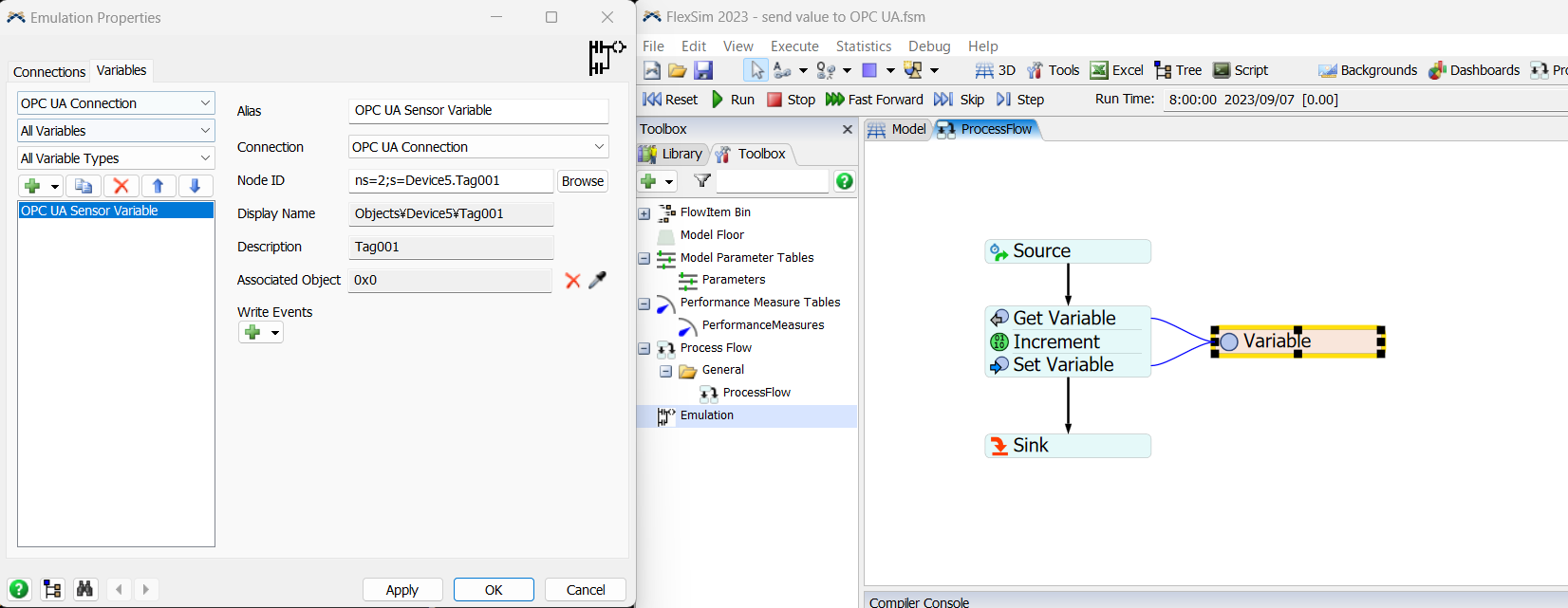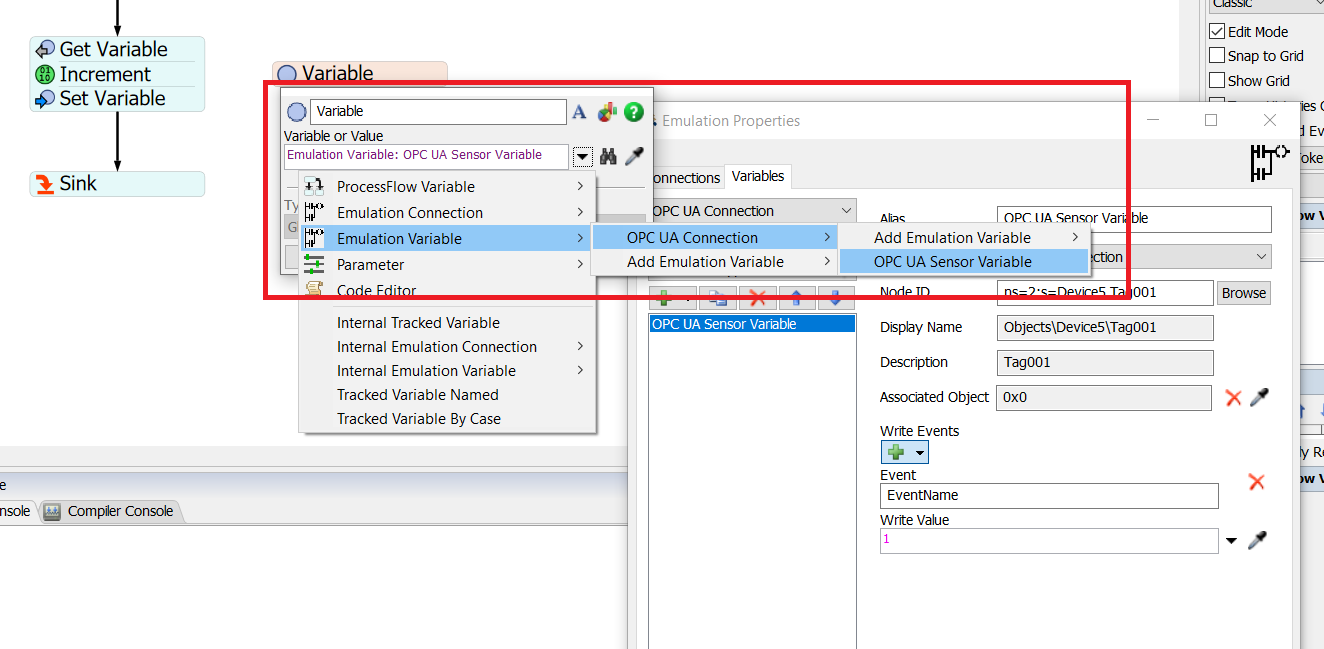I testing to send variable value to OPC UA when the value change. I created a simple process flow to inclement value. Then when the value change, I want to send this value to OPC UA. However, I don't know how to associate this variable activity (object) in Emulation property. How do I associate to achieve this?