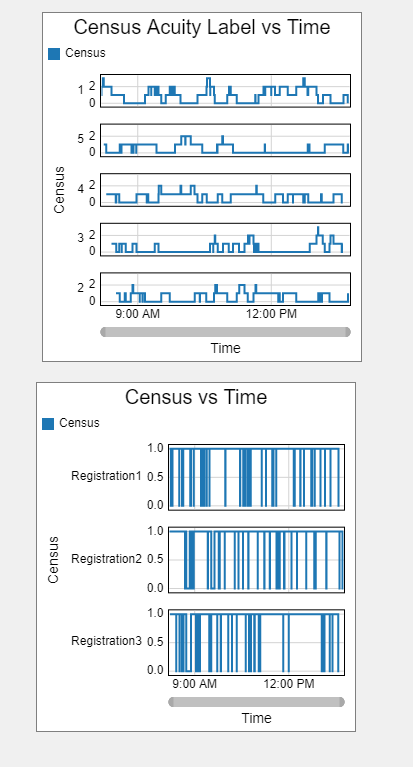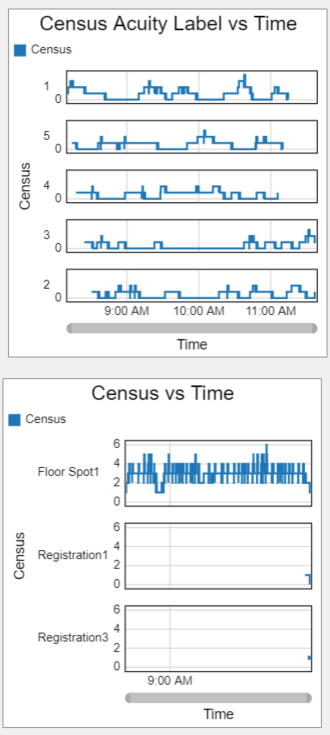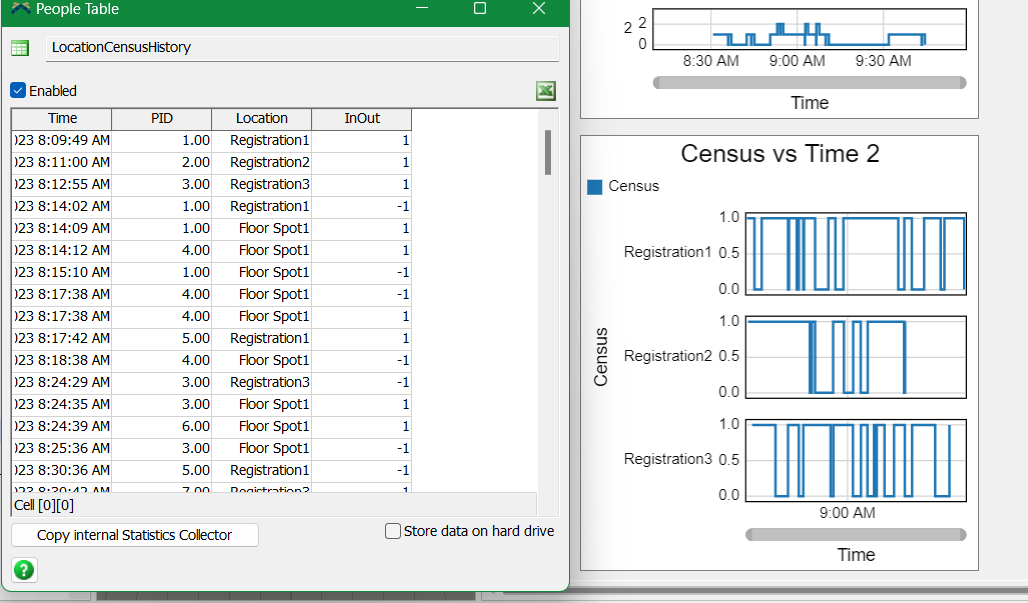I think this is best kept simple, so I'm not posting my failed attempts:
I want to see charts of all of my patient labels over time. For example, I want to see a distribution of acuity values 1-5 vs time in a stacked line or area chart.
I also sometimes store a preferred exam room group on a patient label, and I would want to see how many people have that preferred exam room group so I can compare to the census of that location group.
I've been trying to concoct various statistics collectors and I keep hitting walls (not impossible stuff, just things I haven't encountered yet).
How can I see census this way?