Phot eye.fsmI have a problem with my photo radar, I changed the height to 1 meter and it doesn't recognize the settings, it doesn't do anything, it doesn't recognize the blocking times, what can I do?
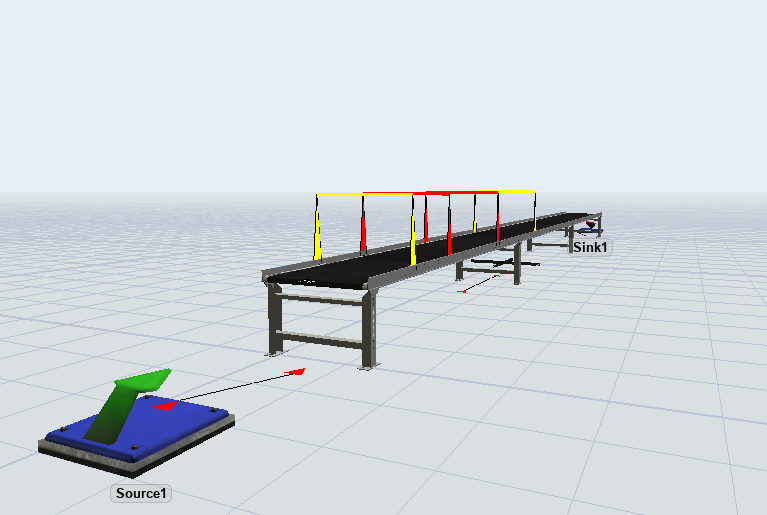
I want the settings functions like this not because the settings work well only when the photo eye has a height of or but if the change to 1 meter height it no longer works

