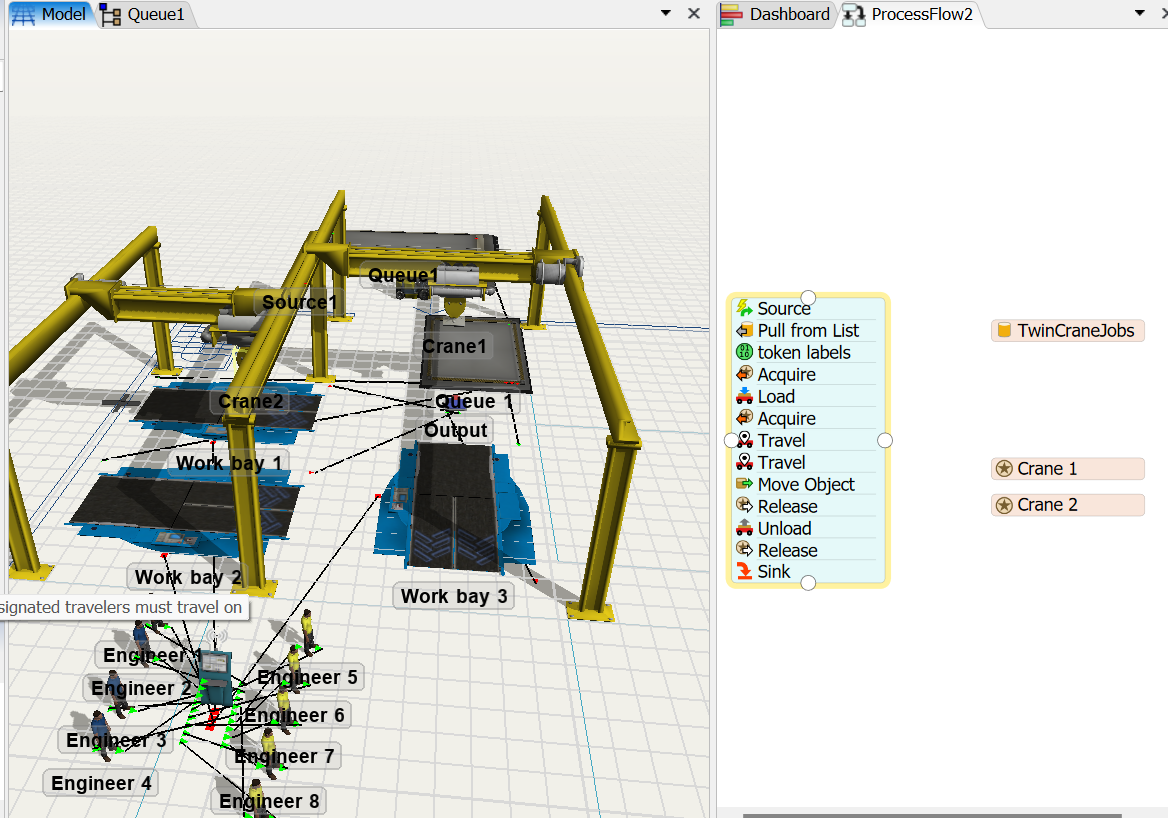I already have the following process flow going on, where the flow item will be delivered to the queue 1 via a transporter ( I would like to have an operator following it), then the cranes will deliver the flow item to the work bays. I would like to have an operator loading, unloading and following the crane. How do i go around to doing it? I tried looking at tutorial 2, but it says that synchronization tasks needs to have the same input and output.
Anyway, my question is how do I get the operator to load, unload and follow along with the cranes and transporter?