I'm building out high mix, low volume model of a manufacturing process. As a result, the processors (workbenches) are configured in a way with tooling that allows them to build every type of unit that comes through. Thus, I was wondering if there is a way to tie the process time to each item, rather than the processor, thus allowing units to be worked at any workbench/operator, regardless of the unit type. Not sure if this is a source question or something else. Any help would be appreciated!
question
Process Time Dependant on unit
Hi @bcallaghan, was Jacob W2's answer helpful? If so, please click the "Accept" button at the bottom of their answer. Or if you still have questions, add a comment and we'll continue the conversation.
If we haven't heard back from you within 3 business days we'll auto-accept an answer, but you can always comment back to reopen your question.
1 Answer
·Hi @bcallaghan,
One way to do this is by creating a label on the items such as Type, and then on your processors in the processing time you can use Values by Case. This will allow you to select a processing time based on the label that you have on the item.
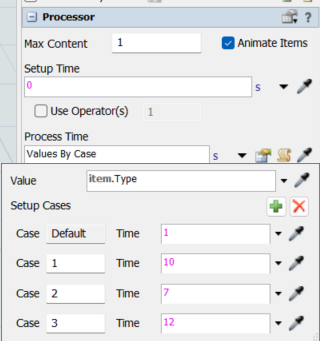
Another way is to create a label on the item with their respective processing time. Then in the processing time field you can enter "item.LabelName". If the label is a numeric value, it will use that value as the processing time.
I've also attached a basic model demonstrating these two methods.
Write an Answer

question details
15 People are following this question.
