Any idea why sometimes my items get stacked inside a tote at the combiner and sometimes they come out besides one another as shown in the photo below? My expected behavior would be the items in the tote on the right. But more often the items are coming out of the combiner like the tote on the left. 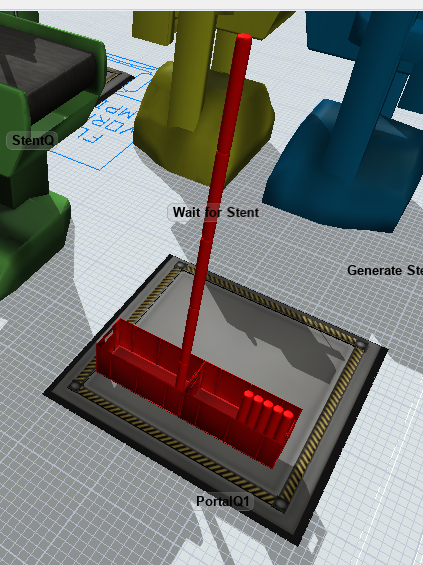
I've never seen this unless the items are too big to physically fit besides each other, but for some reason, sometimes they come out one way vs another even though the tote and items don't change size after their creation. My combiner is set to combine mode "pack" and doesn't have any triggers or other odd logic. The items being combined do come through a process flow that creates them and changes the size and color depending on the product type, but in this example, they are both the same product type and are being packed differently. Any way to force them to pack like the tote on the right?
Thanks!
question
mixed behavior from combiner?
FlexSim 22.2.0
1698171771352.png
(219.8 KiB)
Comment
·
2
Can you upload the model for us to take a look? Have you checked the packed hierarchy is correct and that the second tote has the same packing method as the first?
Hi @Dewriffic16,
We haven't heard back from you. Were you able to solve your problem? If so, please add and accept an answer to let others know the solution. Or please respond to the previous comment so that we can continue to help you.
If we don't hear back in the next 3 business days, we'll assume you were able to solve your problem and we'll close this case in our tracker. You can always comment back at any time to reopen your question, or you can contact your local FlexSim distributor for phone or email help.
0 Answers
·Write an Answer

question details
14 People are following this question.
