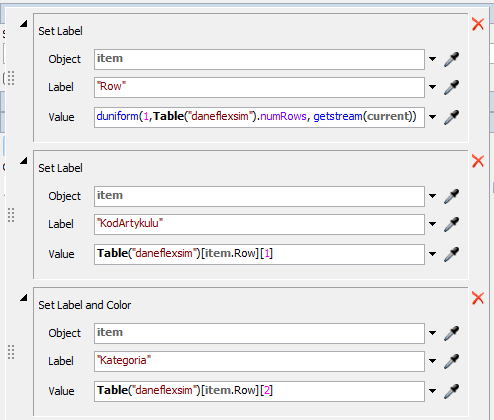In the global table, I have two data columns that I want to add as labels to the box generated on the source.
One of them (category) is supposed to change the color of the box.
The second one (KodArtykulu) is only to assign a label to the box.
I have no idea how to do it, I tried writing code, but I don't know how.
Will you help me do this?
W tabeli globalnej mam dwie kolumny danych, które chcę dodać jako labele do generowanego na źródle boxa.
Jedna z nich (kategoria) ma zmieniać mi kolor boxa.
Druga (KodArtykulu) ma jedynie przypisać label do boxa.
Nie mam pojęcia jak mam to zrobić, próbowałam pisać kod, ale totalnie nie wiem jak.
Pomożecie mi to zrobić?