How do I avoid the AGV to take paths that are overlapping but are not meant to be connected?
I have this example:
I have this snipped of the AGV network:
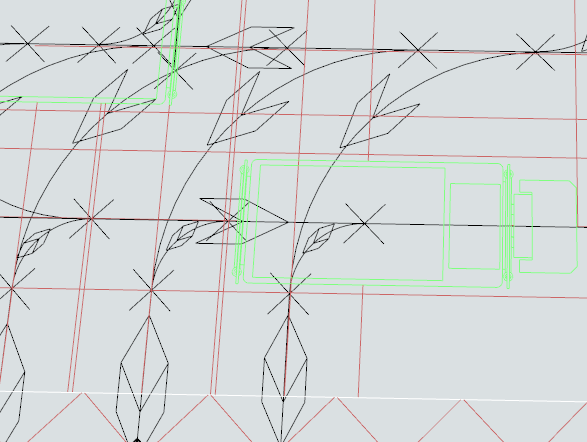
The AGV is supposed to drive like this:
'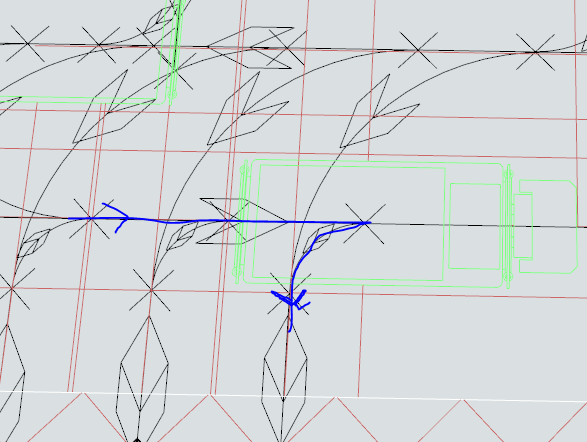
But because the 2 paths are overlapping the AGV takes the shortest path like this:
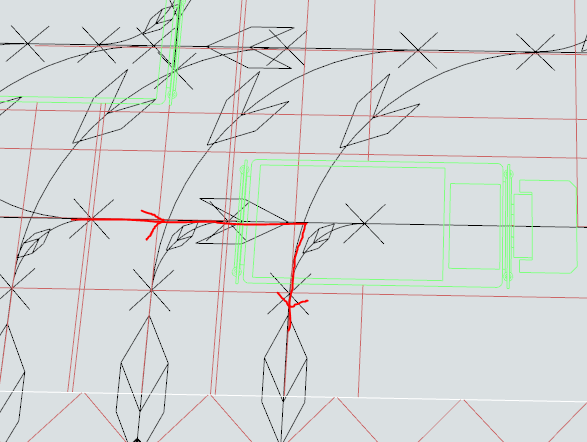
How do I avoid that?
If thats not enough I can share the fsm file (but then I'd need to mark it private)

