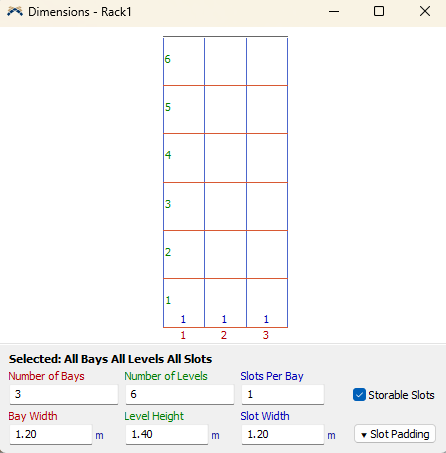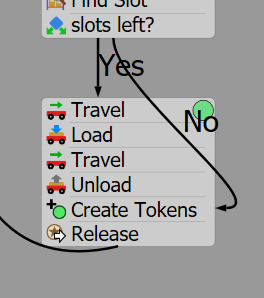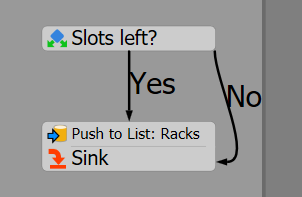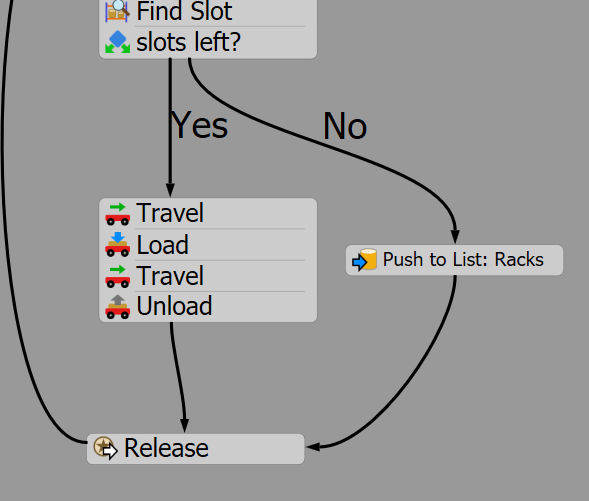Hi everybody,
I am creating a simulation model where pallets with boxes are created in a queue, so that a group of forklifts are then in charge of taking the pallets with boxes to racks (bay supports). I attach my model where you can see my logic in process flow. But I have a problem, I have bay supports of different dimensions, once all the available slots of one of the smaller bay supports are filled, the forklifts stop taking the pallets with product to the bay supports that still have available slots. I think the problem may be related to "Find slot" or the decision "slots left" with the first connector out when the token has failed in finding a slot.
Maybe someone can please advise me what I can do to solve this problem? I would also like to ask if my process flow is well designed so that when all the bay supports slots are filled, and then slots are freed, the forklifts can detect that spaces have been freed, and can start leaving the pallets there.
Here is the file in which I'm working on:
Thank you in advance