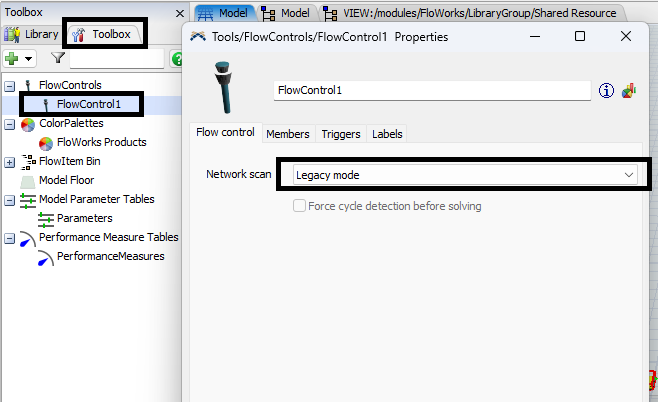Hi!
I cannot get the Shared Resource object from the FloWorks library to work. There isn't much about it in the manual or in the release notes, so I'm wondering is this object still functioning in the newer versions of FlexSim and FloWorks?
I have never used Shared Resource before, but this time I would need a solution to limit the total flow through multiple loading arms and its description sounds like it could be used for exactly this purpose.
Attached there is a simple model where I tried to test Shared Resource, but it only gives an following error:
"time: 0.000000 exception: Exception Caught in ObjectFunction250__project_library_FlexSimObject_behaviour_eventfunctions_OnTimerEvent object: /Tools/FlowControls/FlowControl1 class: /Tools/FlowControls/FlowControl1
time: 0.000000 exception: Exception caught in TreeNode::receivemessage()
time: 0.000000 exception: Exception caught in Executive::processeventinlist()."