Trying to have a label be automatically created upon queue entry on a flowitem that timestamps the time a flowitem enters a queue. My code is returning an error but unsure what is wrong. Help would be appreciated. Thanks! Tried commenting out some things to see if it would fix it but no luck.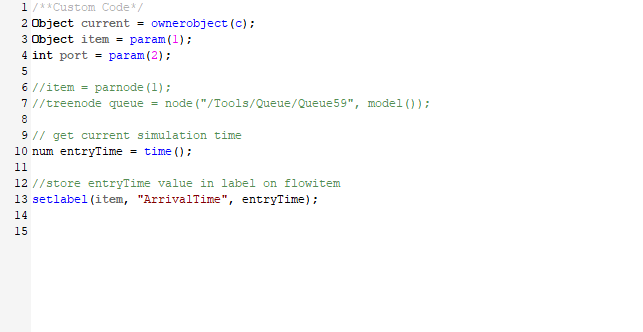
question
Custom Code for Entry Trigger
Hi @bcallaghan,
We haven't heard back from you. Were you able to solve your problem? If so, please add and accept an answer to let others know the solution. Or please respond to the previous comment so that we can continue to help you.
If we don't hear back in the next 3 business days, we'll assume you were able to solve your problem and we'll close this case in our tracker. You can always comment back at any time to reopen your question, or you can contact your local FlexSim distributor for phone or email help.
1 Answer
·Use the new syntax:
item.ArrivalTime=entryTime;
Or use the pick option to set a label value and use its template to enter values.
@Jason Lightfoot, should I just replace line 10 with this? Or are you saying to this as my "value" within setting a label under the onEntry label trigger?
Write an Answer

question details
17 People are following this question.
