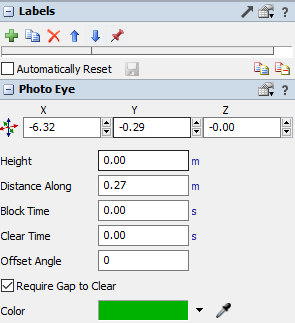I would like to know if it is possible to change the rotation of my item when it reaches the conveyor belt. In this case, I would like the product to arrive on the conveyor belt already rotated
This is how the product is coming on the conveyor belt.
And I would like the item to come this way on the conveyor belt.
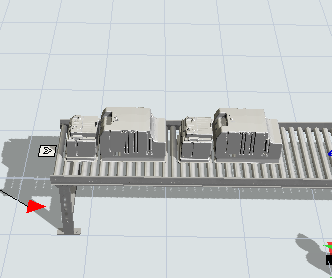
operator-conveyor-v02_autosave.fsm

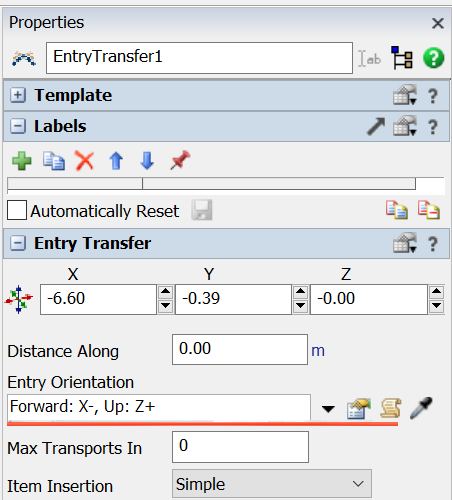 Edit values in template editor!
Edit values in template editor!