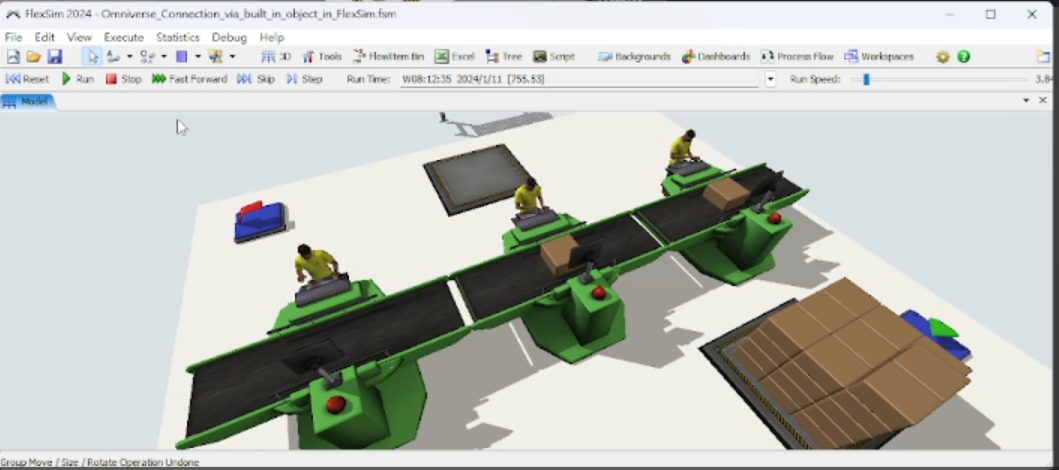Hello FlexSim Team,
I would like to pose a question: do you know how to show object colors correctly in the Omniverse USD Composer? As you may see in the following screenshots, I now can display my model in the Omniverse software program, including item flow and operator movement. However, object colors show incorrectly. Specifically, the colors of the queue and operators would turn white. Attached are relevant error messages in connecting the model to the USD Composer.
Thank you.