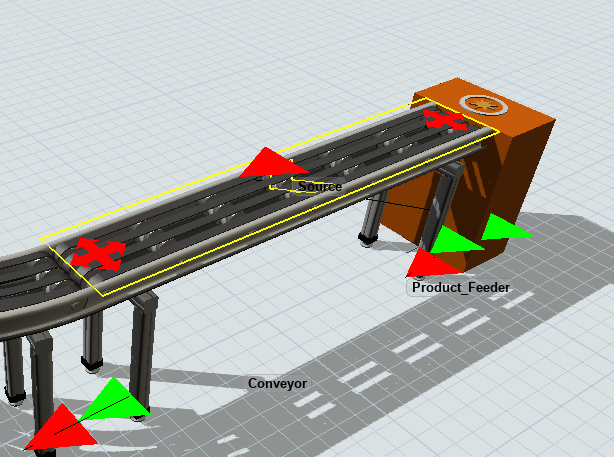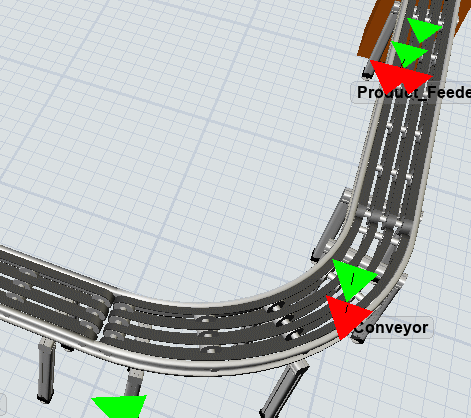 I made an animation but there are some issues. I would like to let the cylinders move along the conveyors looking like a continuous flow.
I made an animation but there are some issues. I would like to let the cylinders move along the conveyors looking like a continuous flow.
However, before entering the curved conveyor, there is always a still cylinder there, I would like to remove it.
Besides, the cylinder on the curved conveyor disappears too early. I would like to keep it visible until reaching the end side of the curved conveyor and make it a continuous movement. I have uploaded the files, could anyone help me solve this issue? Thank you very much!