In my model there is 17 queue which is connected to 4 processor. Each of the queue need to batch the items it received the send all the item that have been batch to be processed by one processor. I have increase the max content of the processor to accomodate the maximum batch size of the queue but when the batch size is reached, the queue send the items to be processed in different processor. How do i make it push all the batched item into just a processor.
question
Sending flowitem by batch from queue to processor.
Hi @KHAIRUL MUAZ,
It's hard to know how to help without looking at your model. To receive a more accurate solution, please post your model or a sample model that demonstrates your question.
If your model contains sensitive information, you could first toggle your post as private using the "make private" option under your question's "gear" menu. Private questions are visible only to site moderators. You can also contact your local FlexSim distributor for phone or email help.
1 Answer
·I would suggest to use Process Flow to react to a batch being full, acquire a processor to work on that batch and move the items there. Then release the processor once it is empty again.
This will also avoid having a large number of port connections in the model.
I tried using the process flow, can i know if after the processor the items need to go to different queue for each item which is determined by the label that each item carries upon their creation for its next process. how do i link the release resource to different queue by its label.
The Release activity does not have anything to do with where the item is send. Acquire and Release form a pair that only allows a single token to enter the section between them per processor. A token is 'reserving' a processor so to speak by acquiring it and later frees it up for other tokens when it is released. It's important to note though that acquiring a processor as a Process Flow resource does not influence the logic in the 3d model (port connections) if there is any. It is purely a method to control the flow of tokens in the Process Flow.
Sending the items to different queues based on label would still happen through the Send to Port option if the queues are connected through port connections.
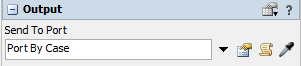
Understood, will apply to the model. Thank you for the explanation.
Write an Answer

question details
15 People are following this question.
