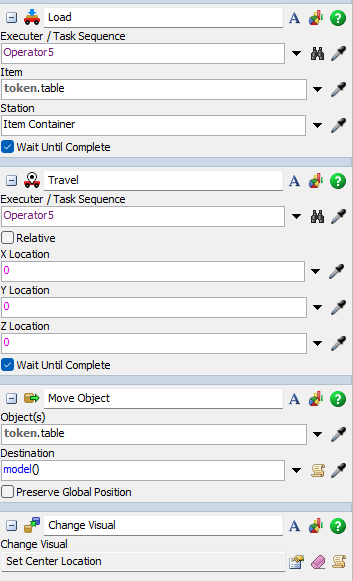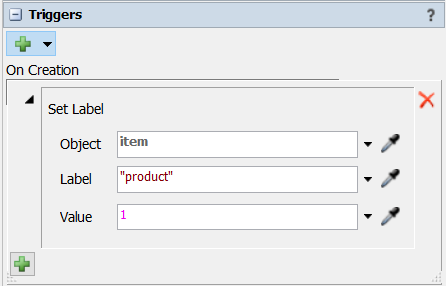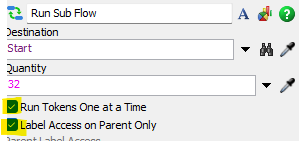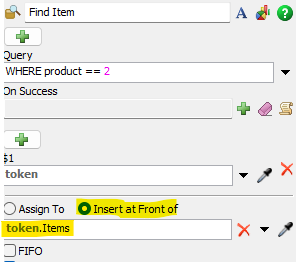Hello, I am trying to simulate an assembly line where the operator first does a pre-assembly on the table. Here he is going to take 2 products from the rack and place them on top of each other. But my "Find Item" is not working. (In the uploaded file I put it as "anny item" but i want to change that).
If I set the SQL to "WHERE product == $1.HandlingType" the code doesn't work....
- also why are the objects not placed on the table but floating?
- I would also like to move the table (in reality there are wheels underneath and the operator moves this table) Is this possible to simulate?
- I also struggle with the stacking of the boxes in the tote on the AGV. I want them to stack next to each other in stead of on each other.
Can someone help me? Thank you in advance!