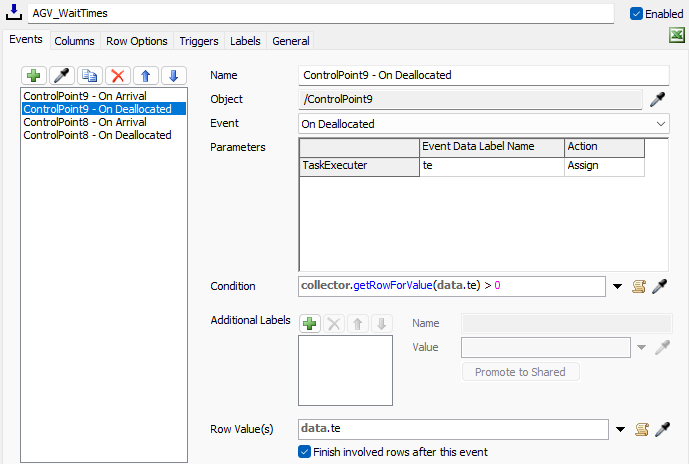Hello community, I've been asked to display a KPI in my model for calculating the number of AGVs I will need for this model. The KPI I want to display is the number of AGVs allocating a control point over time (I've set the concerned control point to MaxAllocation=10). I tried using StatisticsCollector1 to display the waiting time of each AGV that passes through the concerned control point, but I don't know how to display the graph showing the number of AGVs allocating this control point over time.
The concerned control Point is 9 and 8.