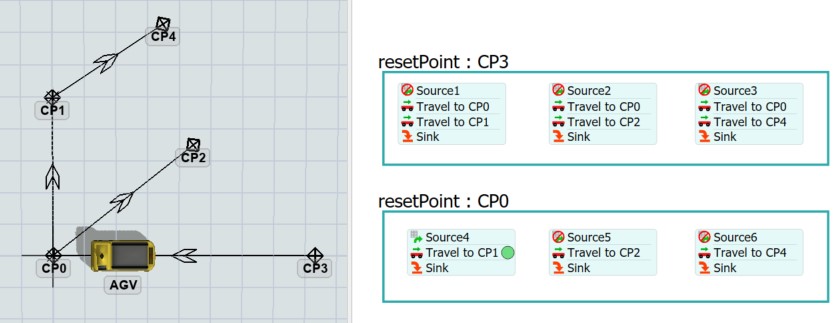
In the attached model, AGV is given the task of traveling from CP0 to CP1. After running the simulation, for some reason it moves in the direction of CP3 instead of CP1.
When I changed the reset position and destination of AGV, this phenomenon occurred only in the above pattern.
The following two conditions seem to be necessary for this phenomenon to occur.
・Reset position of AGV is on an intersection.
・Destination is adjacent to reset position of AGV.
Please tell me how to avoid this phenomenon.

