Hello everyone!
First of all, thank you in advance for your responses! I know there are similar topics on the forum but I can't solve my various problems:
1- Visual problem: I've created a pallet arrival categorized by "Men", "Women", and "Children" with 20 boxes on each pallet. These boxes also have a category. How can I organize them properly in the racks (as we can see the boxes passing through the rack)?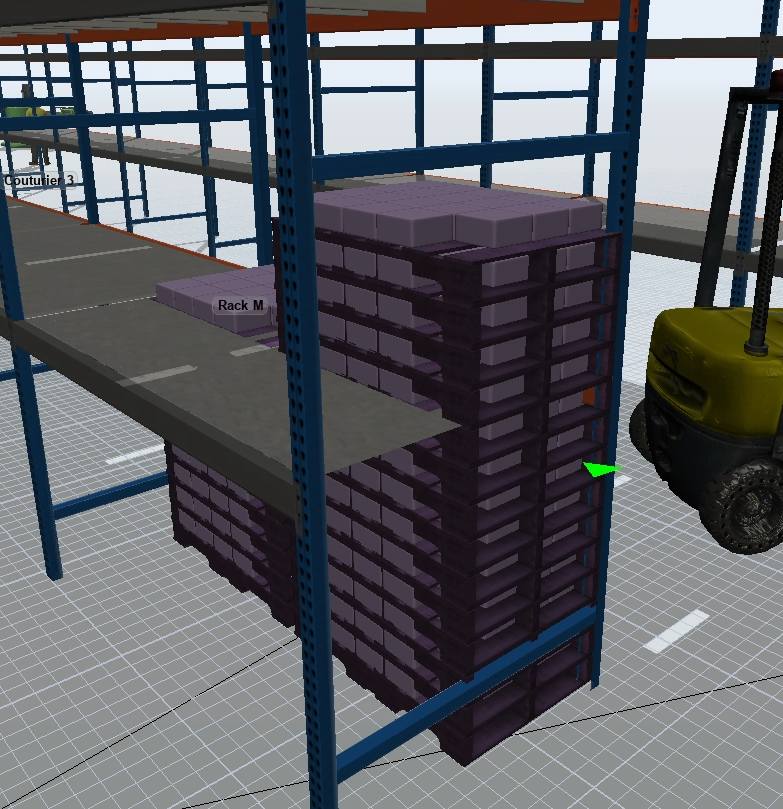
2- Process Flow problem: An operator with a roll retrieves boxes one by one according to customer orders. I can't figure out how to ensure that each box is taken from one pallet at a time. Additionally, I remove the pallet from my list and not the box. How can I do this?
3- Process Flow problem: How can I create an event that summons foklift to remove empty pallets from a rack?
Thank you very much for your help :) !

