Hi, node "nf1_f1_common_10_a" cannot be seen on the model, eventhough the "3d shape" property have been checked and the apropriate z input has been inserted. Only the node connection can be seen. abovementionded node is connected to "nf1_f1_common_09_a". How do I solve this issue?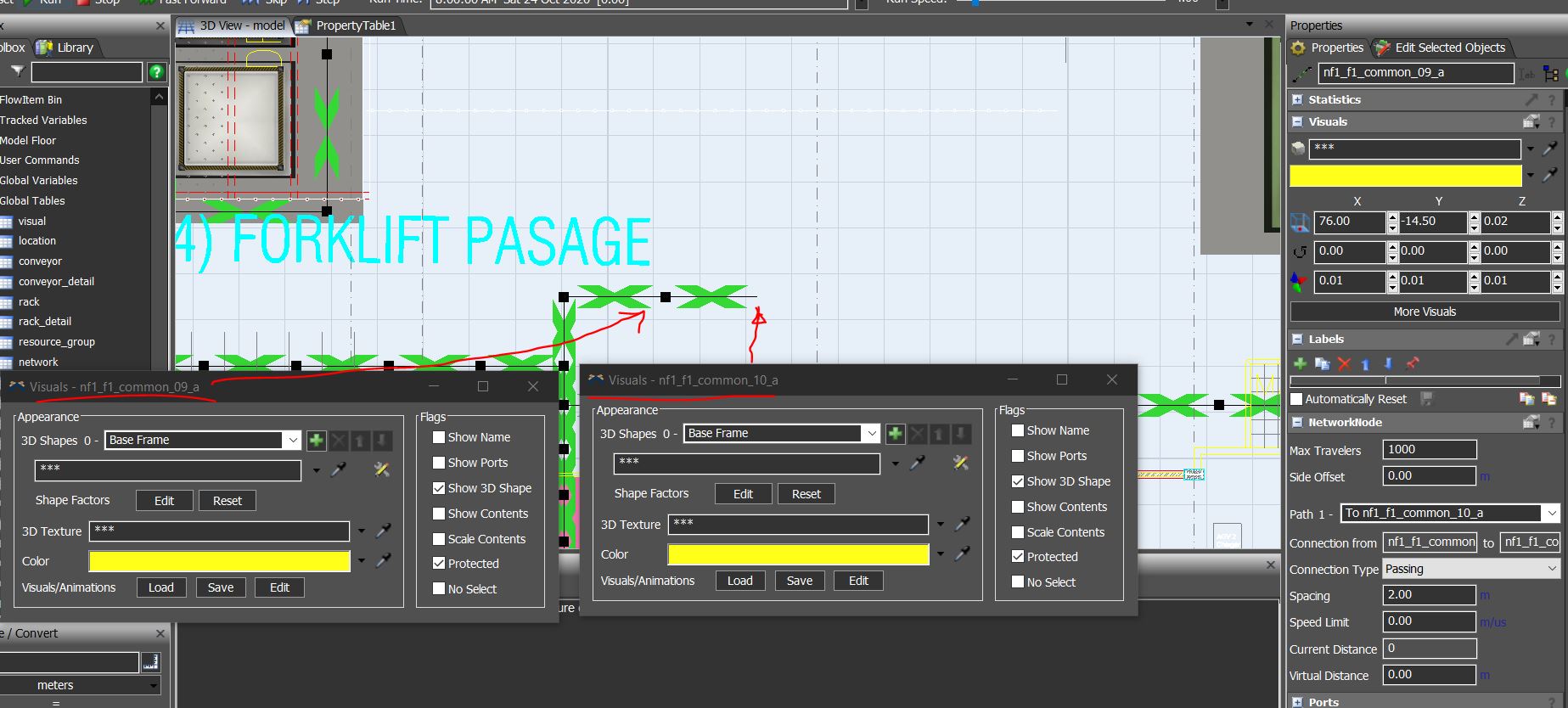
question
Nodes not found visually
FlexSim 21.0.10
missing-node-screenshot.jpg
(223.0 KiB)
Comment
·
3
@fiz You might want attached that portion of the model. Not able to troubleshoot without the model.
David
Hi @fiz,
We haven't heard back from you. Were you able to solve your problem? If so, please add and accept an answer to let others know the solution. Or please respond to the previous comment so that we can continue to help you.
If we don't hear back in the next 3 business days, we'll assume you were able to solve your problem and we'll close this case in our tracker. You can always comment back at any time to reopen your question, or you can contact your local FlexSim distributor for phone or email help.
1 Answer
Have you tried clicking on a nearby travelnode while holding the 'X" key down? This shifts through the visuals of the network node visibility.
0
question details
13 People are following this question.
