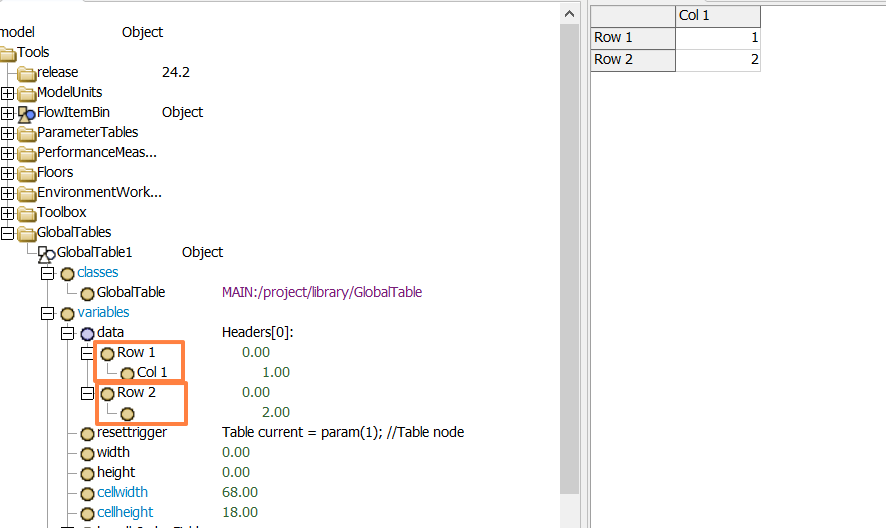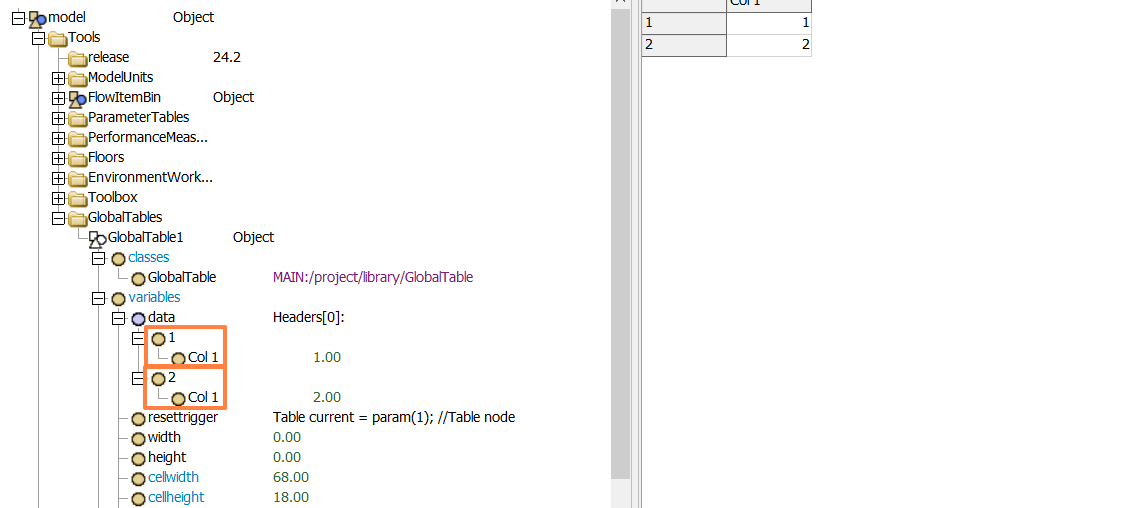Hi, I discovered an issue when adding a Global Table. When opening the Tree, only the first row displays the name of Col1, but the second row does not. Additionally, when clicking on "use bundle" in the Global Table, both rows appear, but the original Row1 name is changed to "1." I'm not sure if this should be considered a bug.