I'm having issues getting comparison operators to behave in optimizer constraints.
For example, the following :
...doesn't reject solutions where the values are equal :
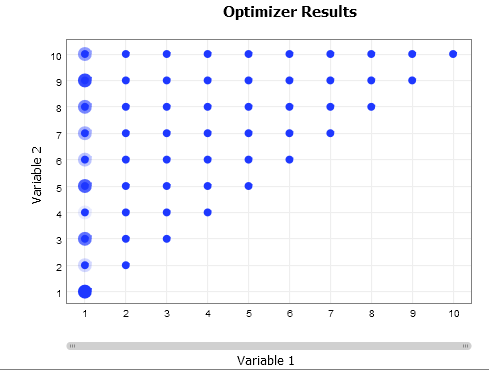
One of our clients wanted a working equivalent to a != b, which I think should be "a<b or a>b" in an optimizer constraint. In the end the best working solution I could give him was abs([a] - [b]) >= 1.

