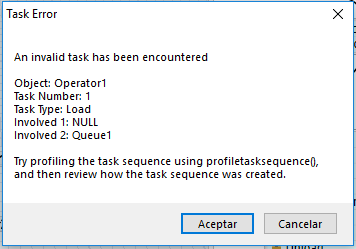My simulation involves several different sets of operators operating a set of machines. Items arrive into the system in a batch Friday at 12 AM and are then sorted into various queues automatically before a set of operators (there are 3 shifts of operators) grabs those items and places them on one of the Circle Breakup Machines, which then duplicates the item according to a label value and places all of the generated items automatically into its respective Placeholder Queue (all of this is done instantaneously). An operator should then take the item and put it onto the processor and start the set up. Once set up is completed, the processor will process the item on its own. The worker then goes to grab another item from its respective queue to start this process at the next available Circle Breakup Machine. I am trying to use Process flow to create this operator sequence. To show it more visually, the operator flow I want is:
[Pick up item from Queue -> Send to Circle Break Up -> Pick up from Placeholder Queue -> Send to Processor -> Set up Processor -> DONE -> Pick up item from Queue -> and so on...]
The way that it is working right now is that after taking an item to the Placeholder Queue, the operator goes back to the main queue and picks up a new item to place onto the next Circle Breakup machine before fully completing the task of the previous item flow. I was hoping someone could help implement the process flow for me given the input I've given. I've attached my simulation file for your consideration. Thanks.